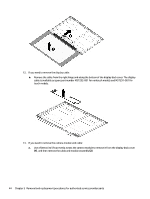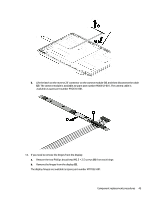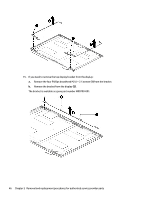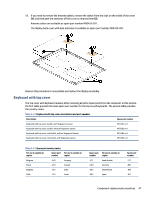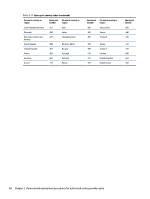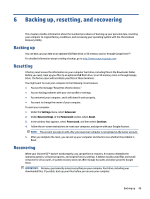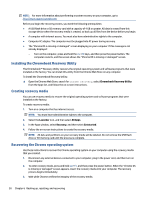HP Pro c640 G2 Chromebook Maintenance and Service Guide - Page 53
from each hinge., Remove the two Phillips broad head M2.5 × 2.5 screws
 |
View all HP Pro c640 G2 Chromebook manuals
Add to My Manuals
Save this manual to your list of manuals |
Page 53 highlights
b. Lift the latch on the reverse ZIF connector on the camera module (1), and then disconnect the cable (2). The camera module is available as spare part number M00442-001. The camera cable is available as spare part number M12614-001. 14. If you need to remove the hinges from the display: a. Remove the two Phillips broad head M2.5 × 2.5 screws (1) from each hinge. b. Remove the hinges from the display (2). The display hinges are available as spare part number M77032-001. Component replacement procedures 45

b.
Lift the latch on the reverse ZIF connector on the camera module
(1)
, and then disconnect the cable
(2)
. The camera module is available as spare part number M00442-001. The camera cable is
available as spare part number M12614-001.
14.
If you need to remove the hinges from the display:
a.
Remove the two Phillips broad head M2.5 × 2.5 screws
(1)
from each hinge.
b.
Remove the hinges from the display
(2)
.
The display hinges are available as spare part number M77032-001.
Component replacement procedures
45