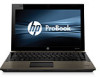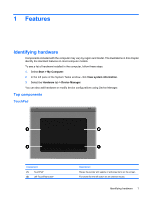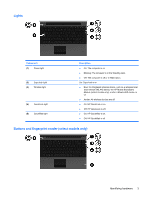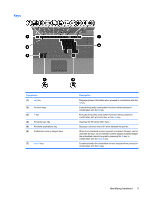13
Management and printing
Using Client Management Solutions
................................................................................................
110
Configuring and deploying a software image
...................................................................
110
Managing and updating software
.....................................................................................
111
HP Client Manager for Altiris (select models only)
..........................................
111
HP CCM (Client Configuration Manager) (select models only)
.......................
113
HP SSM (System Software Manager)
.............................................................
114
Using the HP Universal Print Driver (select models only)
................................................................
115
14
Cleaning guidelines
Cleaning products
............................................................................................................................
116
Cleaning procedures
........................................................................................................................
117
Cleaning the display
........................................................................................................
117
Cleaning the sides and cover
..........................................................................................
117
Cleaning the TouchPad and keyboard
............................................................................
117
15
Computer Setup
Starting Computer Setup
..................................................................................................................
118
Using Computer Setup
.....................................................................................................................
118
Navigating and selecting in Computer Setup
...................................................................
118
Restoring factory settings in Computer Setup
.................................................................
119
Computer Setup menus
...................................................................................................................
119
File menu
.........................................................................................................................
120
Security menu
..................................................................................................................
120
System Diagnostics menu
...............................................................................................
121
System Configuration menu
............................................................................................
121
Index
.................................................................................................................................................................
125
x