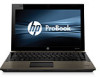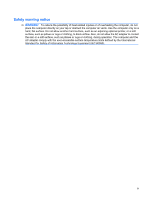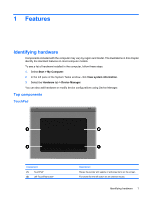Checking your audio functions
...........................................................................................
38
Video
..................................................................................................................................................
39
Connecting an external monitor or projector
......................................................................
39
Using the external monitor port
.........................................................................
39
Using the DisplayPort
........................................................................................
39
External optical drive
..........................................................................................................................
41
Identifying an external optical drive
...................................................................................
41
Playing music
.....................................................................................................................
41
Watching a movie
..............................................................................................................
42
Changing DVD region settings
..........................................................................................
42
Creating (burning) a CD or DVD
........................................................................................
43
Removing an optical disc (CD or DVD)
.............................................................................
44
Webcam
.............................................................................................................................................
45
Adjusting webcam properties
.............................................................................................
45
5
Power management
Setting power options
.........................................................................................................................
46
Using power-saving states
.................................................................................................
46
Initiating and exiting Standby
............................................................................
46
Initiating and exiting Hibernation
.......................................................................
47
Using the Power Meter
......................................................................................................
48
Using power schemes
.......................................................................................................
48
Viewing the current scheme
..............................................................................
49
Selecting a different power scheme
..................................................................
49
Customizing power schemes
............................................................................
49
Setting password protection upon exiting Standby
............................................................
49
Using external AC power
....................................................................................................................
49
Connecting the AC adapter
...............................................................................................
50
Using battery power
...........................................................................................................................
51
Displaying the remaining battery charge
...........................................................................
51
Inserting or removing the battery
.......................................................................................
51
Charging a battery
.............................................................................................................
52
Maximizing battery discharge time
....................................................................................
53
Managing low battery levels
..............................................................................................
53
Identifying low battery levels
.............................................................................
53
Resolving a low battery level
.............................................................................
55
Resolving a low battery level when external power is available
.......
55
Resolving a low battery level when a charged battery is
available
...........................................................................................
55
Resolving a low battery level when no power source is
available
...........................................................................................
55
Resolving a low battery level when the computer cannot exit
Hibernation
.......................................................................................
55
Calibrating a battery
...........................................................................................................
55
vii