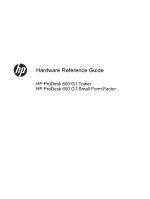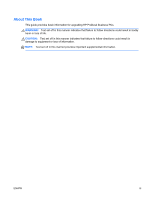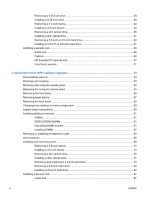Removing a 5.25-inch drive
...............................................................................................
28
Installing a 5.25-inch drive
.................................................................................................
29
Removing a 3.5-inch device
..............................................................................................
32
Installing a 3.5-inch device
................................................................................................
34
Removing a slim optical drive
............................................................................................
36
Installing a slim optical drive
..............................................................................................
37
Removing a 3.5-inch or 2.5-inch hard drive
.......................................................................
40
Installing a 3.5-inch or 2.5-inch hard drive
.........................................................................
41
Installing a security lock
.....................................................................................................................
46
Cable lock
..........................................................................................................................
46
Padlock
..............................................................................................................................
46
HP business PC security lock
............................................................................................
47
Front bezel security
...........................................................................................................
51
3
Small Form Factor (SFF) hardware upgrades
............................................................................................
53
Serviceability features
........................................................................................................................
53
Warnings and cautions
.......................................................................................................................
53
Removing the computer access panel
...............................................................................................
54
Replacing the computer access panel
...............................................................................................
55
Removing the front bezel
...................................................................................................................
56
Removing bezel blanks
......................................................................................................................
57
Replacing the front bezel
....................................................................................................................
58
Changing from desktop to tower configuration
...................................................................................
59
System board connections
.................................................................................................................
60
Installing additional memory
...............................................................................................................
61
DIMMs
...............................................................................................................................
61
DDR3-SDRAM DIMMs
......................................................................................................
61
Populating DIMM sockets
..................................................................................................
61
Installing DIMMs
................................................................................................................
62
Removing or installing an expansion card
..........................................................................................
64
Drive positions
....................................................................................................................................
68
Installing and removing drives
............................................................................................................
69
Removing a 3.5-inch device
..............................................................................................
71
Installing a 3.5-inch device
................................................................................................
73
Removing a slim optical drive
............................................................................................
76
Installing a slim optical drive
..............................................................................................
77
Removing and replacing a 3.5-inch hard drive
..................................................................
78
Removing a 2.5-inch hard drive
.........................................................................................
82
Installing a 2.5-inch hard drive
...........................................................................................
84
Installing a security lock
.....................................................................................................................
87
Cable lock
..........................................................................................................................
87
vi
ENWW