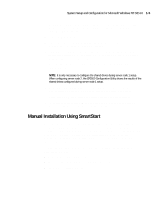HP ProLiant CL1850 Compaq ProLiant CL1850 Software User Guide - Page 20
Verifying Network Client Failover
 |
View all HP ProLiant CL1850 manuals
Add to My Manuals
Save this manual to your list of manuals |
Page 20 highlights
1-10 Compaq ProLiant CL1850 Software User Guide 4. Power down one of the server nodes. 5. Within several seconds, Cluster Administrator running on the surviving server node should bring online all of the predefined resources and groups that were previously owned by the powered-down server node. If, after a minute, nothing appears to have happened, refresh the screen by selecting Refresh (F5). Verifying Network Client Failover Now that you have verified that each server node is running correctly as a part of the cluster, the next step is to verify that network clients can interact with the cluster. The following steps will lead you through this validation procedure. 1. Ensure both server nodes are running, and verify, using Cluster Administrator, that all groups and resources are online. 2. For each hard drive in the shared storage, Cluster Server automatically creates a cluster group that consists of a single resource, the hard drive. Using Cluster Administrator, add an existing IP address as another resource to one of these groups. (DO NOT use the Cluster Group.) Save the changes and return to the main Cluster Administrator screen. 3. Open a DOS window on a network client machine. 4. Ensure the network client can access the IP address, added in Step 2. From the network client, execute a PING command, using the cluster IP address as the argument. NOTE: Regardless of whether you are using WINS or DHCP, you can execute the DOS command "PING" to check the connection. The client has successfully accessed the cluster resource if you get a response similar to: Reply from : bytes=xx time=xxxms TTL=xx. The client has not successfully accessed the cluster resource if you get a response of: Reply from : Destination host unreachable 5. Following the completion of the PING command, use Cluster Administrator to perform a manual failover of the cluster group that contains the IP address. 6. After the manual failover completes, execute the PING command again.