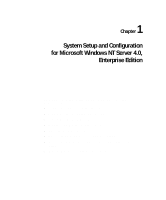HP ProLiant CL1850 Compaq ProLiant CL1850 Software User Guide - Page 9
Getting Help, Compaq Technical Support
 |
View all HP ProLiant CL1850 manuals
Add to My Manuals
Save this manual to your list of manuals |
Page 9 highlights
x Compaq ProLiant CL1850 Software User Guide Any surface or area of the equipment marked with these symbols indicates the presence of a hot surface or hot component. If this surface is contacted, the potential for injury exists. WARNING: To reduce the risk of injury from a hot component, allow the surface to cool before touching. Power supplies or systems marked with these symbols indicate the equipment is supplied by multiple sources of power. WARNING: To reduce the risk of injury from electrical shock, remove all power cords to completely disconnect power from the system. Getting Help If you have a problem and have exhausted the information in this guide, you can get further information and other help in the following locations. Compaq Technical Support In North America, call the Compaq Technical Phone Support Center at 1-800-OK-COMPAQ1. This service is available 24 hours a day, 7 days a week. Outside North America, call the nearest Compaq Technical Support Phone Center. Telephone numbers for worldwide Technical Support Centers are listed on the Compaq website. Visit the Compaq website: http://www.compaq.com Be sure to have the following information available before you call Compaq: s Technical support registration number (if applicable) s Product serial numbers s Product model names and numbers s Applicable error messages s Add-on boards or hardware 1 For continuous quality improvement, calls may be recorded or monitored.