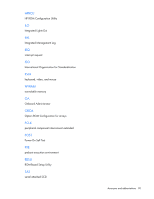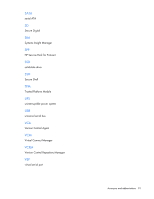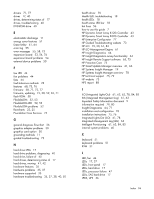HP ProLiant DL388e HP ProLiant Gen8 Troubleshooting Guide Volume I: Troublesho - Page 95
Option ROM Configuration for Arrays ORCA
 |
View all HP ProLiant DL388e manuals
Add to My Manuals
Save this manual to your list of manuals |
Page 95 highlights
Linux 57, 81, 86, 88 log, Active Health System logs 82 loose connections 15 84, 85 M maintenance and service guide 76 maintenance guidelines 71, 78 Management CD 78 media issue, tape drive 49 memory 45, 76 memory count error 46 memory not recognized 46 memory problems 45, 46 memory, Advanced ECC 68 memory, configuring 77 memory, installing 16 memory, online spare 68 MicroSD card 43 Microsoft operating systems 80 minimum hardware configuration 14 monitor 50, 51 mouse 51 mouse problems 51 N network connection problems 58 network controllers 52, 53 network interconnect blades 53 new hardware 37 notices 74 O Onboard Administrator 19, 21, 22 online spare memory 68 online troubleshooting resources 73 operating system crash 55 operating system problems 55 operating system updates 56 operating system version support 72, 77 operating systems 55, 56, 57, 72, 77, 80 operating systems supported 72, 77 Option ROM Configuration for Arrays (ORCA) 61, 69 options 61, 74 Oracle Solaris 82 ORCA (Option ROM Configuration for Arrays) 61, 69 OS boot problems flowchart 31 OS installation 43 P parameters 58 part numbers 76 patches 56 PCI boards 39 phone numbers 79 POST problems flowchart 30, 31 power button LED 18 power calculator 77 power cord 10 Power On/Standby button 18 power problems 35, 36 power source 35 power supplies 36 powering up 66 power-on problems flowchart 27, 28 pre-diagnostic steps 9 preparation procedures 12 preparing the server for diagnosis 12 pro-active notification 72 processor problems 13, 47, 48 processor tool 13 product configuration resources 75 product features 61, 74 Product ID 68 product information resources 75 product installation resources 75 Q QuickSpecs 61, 74, 75, 76 R rack stability 10 rack warnings 10 RBSU (ROM-Based Setup Utility) 40, 61, 66, 67, 68 RBSU configuration 66 read/write issue, tape drive 49 reconfiguring software 56 redundant ROM 59, 71 registering the server 75 reloading software 56 remote diagnosis flowchart 25 remote ROM flash 58 remote ROM flash problems 58 remote troubleshooting 19, 20, 21, 22 reports 82 required information 79, 80 Index 95