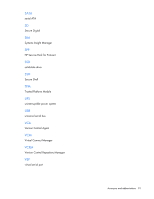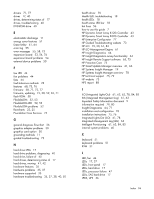HP ProLiant DL388e HP ProLiant Gen8 Troubleshooting Guide Volume I: Troublesho - Page 96
System ROMPaq Firmware Upgrade Utility
 |
View all HP ProLiant DL388e manuals
Add to My Manuals
Save this manual to your list of manuals |
Page 96 highlights
resources 73 resources, troubleshooting 73 response time 42 restoring 56 revision history 8 ROM error 58 ROM redundancy 59, 71 ROM, updating 58 ROM-Based Setup Utility (RBSU) 40, 66 ROMPaq Disaster Recovery 58 ROMPaq utility 61, 70, 71 S safety considerations 9, 71 safety information 71 SAS drives 17 SATA hard drive 17, 41 scripted installation 65 SD card 43 security 71, 78 serial number 68 server documentation 74, 76, 77 server fault indications flowchart 32, 33, 34 server features and options 76 server management 78 Server mode 61 server response time 42 server setup 77 server specifications 76 service notifications 15, 74 Service Packs 55, 56, 65 Smart Update Firmware DVD 31, 63 Smart Update Manager 61, 66 software 55, 61, 71, 72, 77 software errors 57 software failure 57 software problems 55 software resources 61, 77 software troubleshooting 55, 57 specifications 61 specifications, option 76 specifications, server 76 SPP 65 start diagnosis flowchart 25 static electricity 11 storage controller 43 storage problems 43 storage, external 76 stuck tape 48 Subscriber's Choice 74 supported operating systems 72, 77 switches 76 symbols in text 76 symbols on equipment 9, 76 symptom information 12 syntax 58 syntax error 58 System Erase Utility 64 system not supported 58 system power LED 18 system ROM 47 System ROMPaq Firmware Upgrade Utility 72 system, keeping current 71 T tape drives 48 tape drives, failure of 48 teardown procedures 76 technical support 75, 79 technical topics 76 technology services 75 telephone numbers 79 testing devices 39 third-party devices 39 TPM (Trusted Platform Module) 16, 42, 45, 54, 58 troubleshooting flowcharts 23 troubleshooting procedures, processor 13 troubleshooting resources 23, 73 troubleshooting, remote 19, 20, 21, 22 Trusted Platform Module (TPM) 16, 42, 45, 54, 58 U uninterruptible power supply (UPS) 36, 37 unknown problem 38 updating the firmware 47, 59 updating the operating system 56 updating the system ROM 48, 71 UPS (uninterruptible power supply) 36, 37 USB drive key 43 USB support 70 using this guide 7 utilities 61, 68 utilities, deployment 61, 65, 66 V Version Control 72 Version Control Agent (VCA) 72 Version Control Repository Manager (VCRM) 72 VGA 51 Index 96