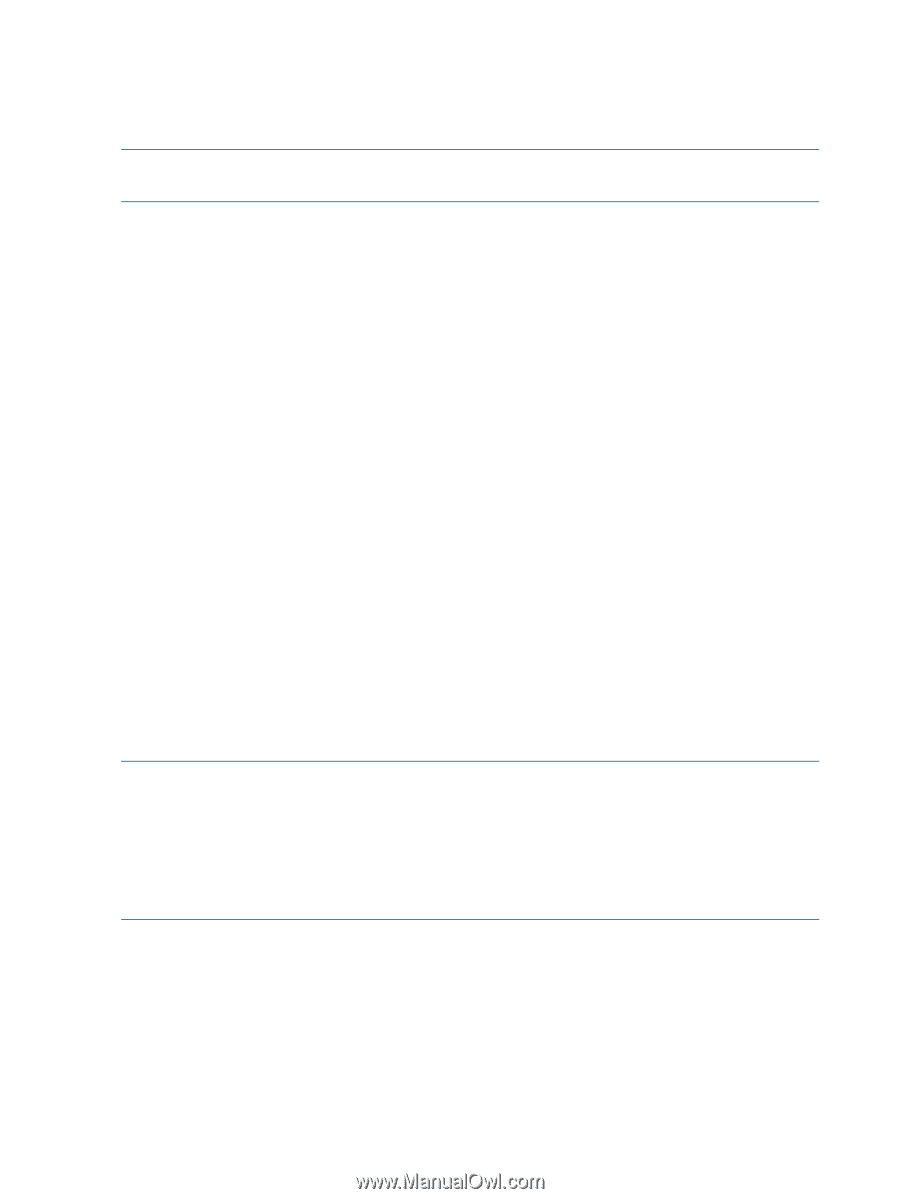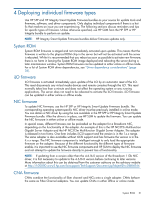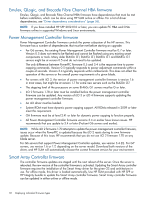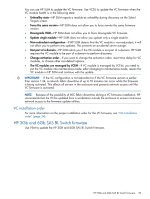HP ProLiant ML310e HP ProLiant and Integrity Firmware Management Best Practice - Page 32
Emulex, QLogic, and Brocade Fibre Channel HBA firmware, Power Management Controller firmware
 |
View all HP ProLiant ML310e manuals
Add to My Manuals
Save this manual to your list of manuals |
Page 32 highlights
Emulex, QLogic, and Brocade Fibre Channel HBA firmware Emulex, QLogic, and Brocade Fibre Channel HBA firmware have dependencies that must be met before installation, which can be done using HP SUM online or offline. For a list of driver dependencies, see "Driver dependency considerations" (page 36). NOTE: If you have installed HP SPP 2012.01.0 or later, you can update FC HBA and CNA firmware online in supported Windows and Linux environments. Power Management Controller firmware Power Management Controller firmware controls the power subsystem of the HP servers. This firmware has a number of dependencies that must be met before starting an upgrade. • For G6 servers, the existing Power Management Controller firmware must be 0.7 or later. Version 0.5 does not need to be flashed and cannot be flashed using any existing smart components or tools. Many older BL460c G1, BL465c G1, BL480c G1 and BL685c G1 servers might be at version 0.5 and do not need to be updated. The only difference between PowerPIC firmware 0.5 and 3.4 is the response time to power capping commands. Version 0.5 typically responds to power adjustment commands within a couple of seconds. Version 3.4 typically responds within milliseconds. This does not affect the operation of the servers or the overall power requirements of a given blade. • For servers with iLO 3, the version of power management controller firmware is version 1.6 in most cases, but might be at version 1.7 for some new servers such as the BL620c G7. • The stepping level of the processors on some BL460c G1 servers must be G or later. • iLO 2 firmware 1.78 or later must be installed before the power management controller firmware can be updated. Any version of iLO 3 or iLO 4 firmware supports updating the power management controller firmware. • An iLO driver must be loaded. • System ROM must have dynamic power capping support. All ROMs released in 2009 or later meet this requirement. • OA firmware must be at level 2.41 or later for dynamic power capping to function properly. • All Power Management Controller firmware versions 3.4 or earlier have known issues. HP recommends that you update to 3.4 or later (ProLiant G6 servers and earlier). NOTE: While iLO 2 firmware 1.70 attempts to update the power management controller firmware, issues occur when the PowerPIC is updated because the iLO 2 resets during its own firmware update. Because of this issue, HP recommends that you do not use iLO 2 firmware 1.70 on any blade server. For G6 servers that support Power Management Controller updates, use version 3.4 (D). For G7 servers, use version 1.6 or 1.7, depending on the server model. Download both versions of the driver, and HP SUM will automatically choose the correct firmware version for your environment. Smart Array Controller firmware The controller firmware updates are staged until the next reboot of the server. Once the server is rebooted, the new version of the controller firmware is activated. Updating the Smart Array controller firmware requires the installation of the Smart Array driver for the given OS and architecture in use. For offline mode, this driver is loaded automatically. Use HP SUM provided with HP SPP or HP Integrity bundle to update the Smart Array controller firmware. Smart Array controller firmware can be updated in either online or offline mode. 32 Deploying individual firmware types