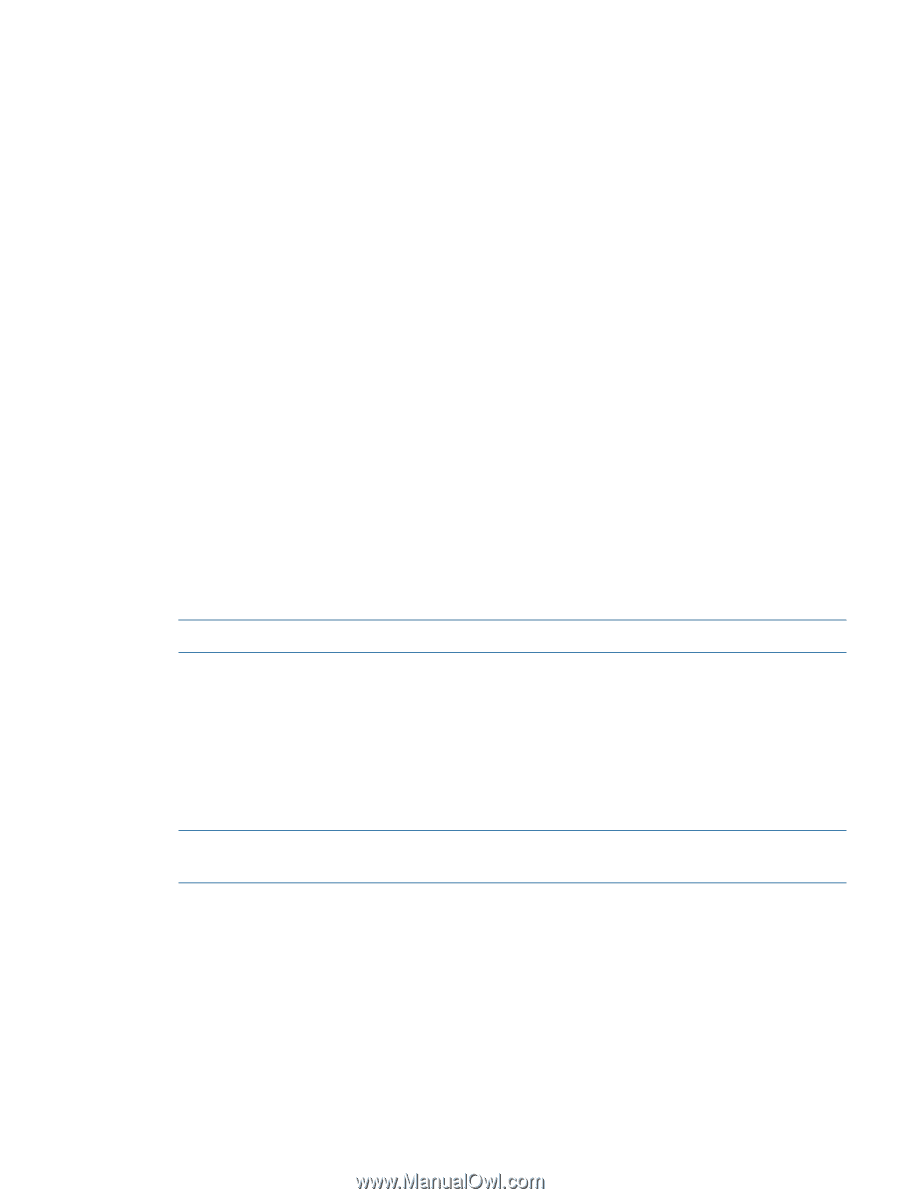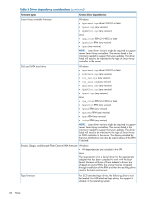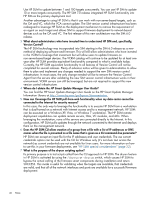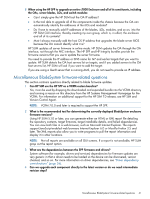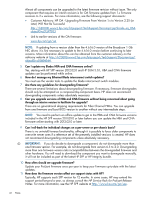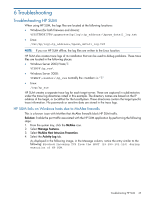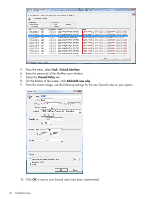HP ProLiant ML310e HP ProLiant and Integrity Firmware Management Best Practice - Page 41
Miscellaneous BladeSystem firmware-related questions, Driver dependency, considerations - gen8 manual
 |
View all HP ProLiant ML310e manuals
Add to My Manuals
Save this manual to your list of manuals |
Page 41 highlights
8 When using the HP SPP to upgrade an entire c7000 Enclosure and all of its constituents, including the OAs, server blades, iLOs, and switch modules: • Can I simply give the HP SUM tool the OA IP address? • Is the tool able to upgrade all of the components inside the chassis because the OA can automatically identify the addresses of the iLOs and modules? • Do I have to manually add IP addresses of the blades, iLOs, modules, and so on, into the HP SUM GUI interface, thereby creating my own group, which is, in effect, the enclosure and all of its contents? • Must I always manually add the host OS IP address that upgrades the blade server BIOS because the OA cannot identify what it is? HP SUM updates all server firmware in online mode. HP SUM updates the OA through the OA interface, not through the NIC interface. The HP SPP and HP Integrity bundles provide the firmware versions that you use to update the server firmware. You need to provide the IP address or DNS name for G7 and earlier targets that you want to update. HP SUM detects the OA host servers list on targets, and if you added servers to the OA host servers list, HP SUM will ask if you want to add the target. If you are using a Gen8 server that is running AMS, you do not need to provide an IP address. Miscellaneous BladeSystem firmware-related questions This section contains questions directly related to blade firmware updates. 1 Can HP SIM use the HP SPP as a VCRM custom baseline? Yes, it can be used by dropping the downloaded and expanded bundle into the VCRM directory and running a rescan on this directory from the HP Systems Management Homepage for the VCRM. For information on additional support for the HP SIM 7.0 release, see HP SIM and Version Control Agent. NOTE: VCRM 7.0.0 and later is required to support the HP SPP. 2 What is the recommended tool for determining the currently-deployed BladeSystem enclosure firmware versions? Using HP SUM 5.1.0 or later, you can generate either an HTML or XML report file detailing the repository contents, target firmware, target installable details, and failed dependencies. You can view both files in a web browser, such as Microsoft Internet Explorer. The reports support JavaScript-enabled web browsers Internet Explorer 6.0 or Mozilla Firefox 3.5 and later. The XML reports also allow you to write programs to pull the report information and display it in other locations. NOTE: Not all reports are available on all GUI screens. If a report is not available, HP SUM grays out the report option. 3 What are the dependencies between the SPP firmware and drivers? System software (for example, drivers and services) dependencies for firmware updates are very generic in that a driver needs to be loaded so the device can be discovered, version checked, and so on. For more information on driver dependencies, see "Driver dependency considerations" (page 36). 4 Can we upgrade each component directly to the latest version or do we need intermediate revision steps? Miscellaneous BladeSystem firmware-related questions 41