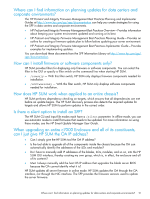HP ProLiant WS460c HP Service Pack for ProLiant Quick Start Guide - Page 18
Full online update for Windows server, Initiate HP SUM
 |
View all HP ProLiant WS460c manuals
Add to My Manuals
Save this manual to your list of manuals |
Page 18 highlights
6. To view comprehensive details for each scanned component: a. Expand the Components for each selected target. b. View the required or recommended firmware updates by clicking Select Components, and then proceed with the update as required. Full online update for Windows server This method updates all components, including firmware and drivers, for an online Windows server. A similar process can be used for a Linux host provided that HP SUM is also launched from a Linux host. 1. Download the bootable and complete SPP ISO. 2. Unpack or mount the SPP ISO to a local directory or share, or mount the ISO to a local virtual drive to gain access to HP SUM. 3. Initiate HP SUM: \hp\swpackages\hpsum.exe 4. Select a live server to scan and update. a. Obtain the server IP address. b. Add the server as a target and provide the server credentials. HP SUM loads a SOAP server to the target to scan the local machine: • HP SUM compares the installed components with the components in the SPP repository. • HP SUM displays a delta report on the console. 5. Select reboot options as appropriate for the environment. 6. Proceed with the recommended updates. 18 SPP usage scenarios