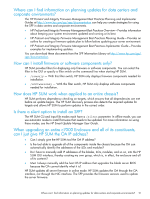HP ProLiant WS460c HP Service Pack for ProLiant Quick Start Guide - Page 21
Where can I find information on planning updates for data centers and corporate environments?
 |
View all HP ProLiant WS460c manuals
Add to My Manuals
Save this manual to your list of manuals |
Page 21 highlights
Where can I find information on planning updates for data centers and corporate environments? The HP ProLiant and Integrity Firmware Management Best Practices Planning and Implementer Guides at http://www.hp.com/go/spp/documentation can help you create strategies for using the SPP in data centers and corporate environments. • HP ProLiant and Integrity Firmware Management Best Practices Overview - Provides information about keeping your system environment updated and running at its best. • HP ProLiant and Integrity Firmware Management Best Practices Planning Guide - Provides an outline for creating a firmware update plan to follow before updating your server environment. • HP ProLiant and Integrity Firmware Management Best Practices Implementer Guide - Provides examples for implementing updates. You can download these documents from the SPP Information Library at http://www.hp.com/go/ spp/documentation. How can I install firmware or software components only? HP SUM provides filters for displaying only firmware or software components. You can select the filter in the GUI or specify a filter switch on the command line when starting HP SUM. • /romonly - With this filter switch, HP SUM only displays firmware components needed for installation. • /softwareonly - With this filter switch, HP SUM only displays software components needed for installation. How does HP SUM work when applied to an entire chassis? HP SUM performs dependency checking on targets, which ensures that all dependencies are met before an update begins. The HP SUM discovery process also detects the required updates for targets and allows HP SUM to perform updates in the correct order. Is there a silent option to install an SPP? The HP SUM CLI and input file modes each have a /silent parameter. In offline mode, you can use automatic mode to install firmware that needs to be updated. For more information on using these modes, see the HP Smart Update Manager User Guide. When upgrading an entire c7000 Enclosure and all of its constituents, can I just give HP SUM the OA IP address? • Can I simply give the HP SUM tool the OA IP address? • Is the tool able to upgrade all of the components inside the chassis because the OA can automatically identify the addresses of the iLOs and modules? • Do I have to manually add IP addresses of the blades, iLOs, modules, and so on, into the HP SUM GUI interface, thereby creating my own group, which is, in effect, the enclosure and all of its contents? • Must I always manually add the host OS IP address that upgrades the blade server BIOS because the OA cannot identify what it is? HP SUM updates all server firmware in online mode. HP SUM updates the OA through the OA interface, not through the NIC interface. The SPP provides the firmware versions used to update the server firmware. Where can I find information on planning updates for data centers and corporate environments? 21