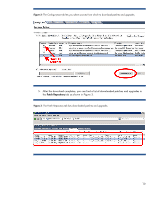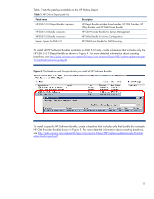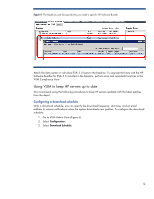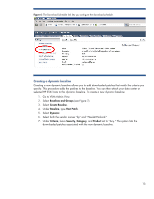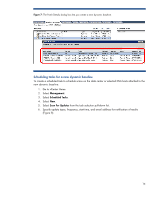HP ProLiant s6500 Deploying and updating VMware vSphere 5.0 on ProLiant server - Page 15
Scheduling remediate processes, Management, Scheduled Tasks, Remediate
 |
View all HP ProLiant s6500 manuals
Add to My Manuals
Save this manual to your list of manuals |
Page 15 highlights
Figure 8: The Schedule a Scan dialog box lets you create a scheduled task to schedule scans. Scheduling remediate processes To create a task to schedule remediate processes for the data center of HP ESXi hosts: 1. Go to vCenter Home. 2. Select Management. 3. Select Scheduled Tasks. 4. Select New. 5. Select Remediate from the task selection pull-down list. 6. Specify the HP Dynamic Patch Baseline and a time for the remediation process as shown in Figure 9. 15

15
Figure 8:
The Schedule a Scan dialog box lets you create a scheduled task to schedule scans.
Scheduling remediate processes
To create a task to schedule remediate processes for the data center of HP ESXi hosts:
1.
Go to vCenter Home.
2.
Select
Management
.
3.
Select
Scheduled Tasks
.
4.
Select
New
.
5.
Select
Remediate
from the task selection pull-down list.
6.
Specify the HP Dynamic Patch Baseline and a time for the remediation process as shown in
Figure 9.