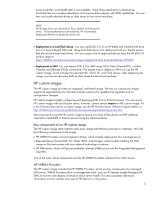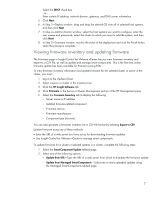HP ProLiant s6500 Deploying and updating VMware vSphere 5.0 on ProLiant server - Page 2
Introduction, Deployment, ESXi 5.0 ISO image options, ESXi 5.0 deployment location options
 |
View all HP ProLiant s6500 manuals
Add to My Manuals
Save this manual to your list of manuals |
Page 2 highlights
Introduction VMware vSphere 5.0 is a virtualization platform for building cloud infrastructures using existing IT assets and resources. vSphere 5.0 runs on the new VMware ESXi 5.0 architecture, which provides a smaller, more secure footprint than the ESX architecture it replaces. It also requires a vCenter host. Forged on the strength of a successful 10-year partnership, HP and VMware deliver proven virtualization solutions from the desktop, to the datacenter, and into the cloud. VMware and HP are the market leaders in end-to-end virtualization solutions, and work closely together to deliver high value with reduced cost and risk. We offer a portfolio of HP software products that integrate with vSphere 5.0 that take advantage of its new capabilities. We are also a source for many of the extensions available by VMware. New options let you modify the vSphere environment to meet your specific needs, as well as make it easy to deploy vSphere 5.0 on HP ProLiant servers. Our joint commitment has led HP and VMware to be recognized as market leaders in virtualization and cloud computing. This paper provides instructions for deploying and updating VMware vSphere 5.0 on ProLiant servers. Deployment vSphere 5.0 has multiple options to deploy ESXi 5.0 in the configuration that best meets your requirements. You can use either an interactive or a scripted installation when installing ESXi software. ESXi 5.0 ISO image options ESXi 5.0 offers different image (ISO file) options. You can use the VMware base image, an HP custom image, or your own custom image. • VMware base image: The VMware base image includes the base ESXi 5.0 hypervisor and initial set of drivers. This image does not include server-specific management components, or new or updated drivers. You can use the VMware base image with a large number of ProLiant servers. If you choose to use the VMware base image, we recommend that you add HP management components to the image after initial installation of ESXi 5.0. • HP custom image: The HP VMware ESXi 5.0 Customized Image (HP custom image) offers the easiest method to deploy ESXi 5.0 on ProLiant servers. This image includes HP management tools, utilities, and drivers that allow easy deployment of a fully managed ProLiant server. The HP custom image is available at https://h20392.www2.hp.com/portal/swdepot/displayProductInfo.do?productNumber=HPVM09. • Custom ISO image: You can create your own ISO image for deploying ESXi 5.0. To create a custom ISO image, use the VMware ESXi Image Builder to customize a VMware base image to include the vSphere Installation Bundles (VIBs) that you want to load at boot time. VIBs can include additional drivers, HP components, and other third-party components. The output of Image Builder will be a custom ISO image that includes the VMware base image and all the added VIBs. ESXi 5.0 deployment location options You can deploy ESXi 5.0 to a local hard drive, a local flash device, or a storage area network (SAN). • Local disk drive: You can install ESXi 5.0 to local SAS/SATA disk drives and SSDs directly or to local drives connected to an HP Smart Array Controller. Both Smart Array-attached and local SASattached drives provide drive health data for local drives. If you use SATA drives without a Smart 2