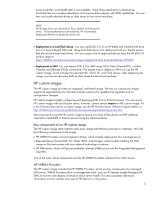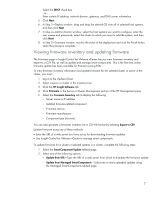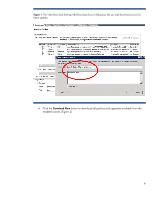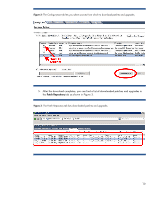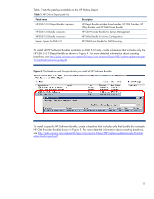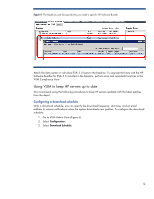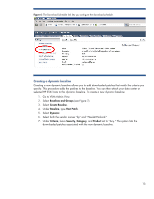HP ProLiant s6500 Deploying and updating VMware vSphere 5.0 on ProLiant server - Page 8
Customizing VUM for your HP servers, Using the depots with VUM
 |
View all HP ProLiant s6500 manuals
Add to My Manuals
Save this manual to your list of manuals |
Page 8 highlights
NOTE A SmartComponent is a self-contained HP proprietary package that installs/updates firmware on HP servers and infrastructure. SmartComponents contain everything needed to install the firmware as well as the firmware itself. The Manage SmartComponents capability lets you keep track of firmware versions on a host system by automatically inventorying firmware versions after you download them. To use the Manage SmartComponents tabbed page, download smart components from http://www.hp.com, and then upload the smart component files to Insight Control for VMware vCenter using the Managed SmartComponents tabbed page. Customizing VUM for your HP servers VMware Update Manager (VUM) lets you upgrade and update software on a single or multiple ESXi hosts. This makes VUM the primary tool for keeping ESXi hosts current. Using the depots with VUM To use HP Online Depot and the VMware depot in VUM, add the depot URL to the VUM download source. You can configure the VUM download source in VUM from the Update Manager Admin View by clicking the Configuration tab, and then selecting Download Settings. By default, the main VMware depot is in the list of download sources. To add the HP Online Depot: 1. Click the Add Download Source link 2. Add the depot's main URL (http://vibsdepot.hp.com/index.xml) as shown in Figure 1. 3. Click OK to add the HP Online Depot to the Download Source list and set VUM to connect to the URL. 8