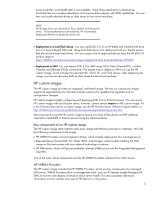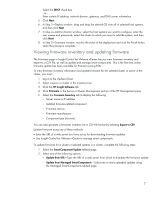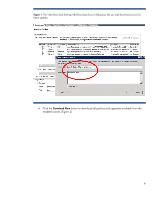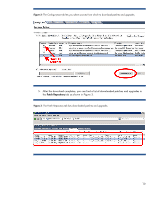HP ProLiant s6500 Deploying and updating VMware vSphere 5.0 on ProLiant server - Page 5
HP Online Depot, HP Online Depot use cases
 |
View all HP ProLiant s6500 manuals
Add to My Manuals
Save this manual to your list of manuals |
Page 5 highlights
The HP Online Depot offers the individual HP-specific bundles for use with Image Builder or direct deployment. HP Online Depot The HP Online Depot is a web-based repository that hosts our vSphere 5.0 individual bundles and VIBs. The HP Online Depot bundles provide solutions for the management and configuration of ProLiant servers, such as the HP WBEM Providers, NMI driver and management utilities. For the latest contents, go to http://vibsdepot.hp.com. You can use the bundles with: • The VMware vSphere 5.0 Image Builder • The VMware Update Manager (VUM) • The ESX command line interface You can use the bundles to: • Add to Auto Deploy image profiles • Update existing systems The HP Online Depot offers browser-based directory listings that let you copy components for alternative use cases. For example, if you require use of specific software we have yet to include in our custom ISO. The HP custom image is available at http://h20392.www2.hp.com/portal/swdepot/displayProductInfo.go?productNumber=HPVM09. The HP Online Depot is available at http://vibsdepot.hp.com. HP Online Depot use cases Examples of how to use HP Online Depot include: • Use vSphere 5.0 Image Builder to connect to HP Online Depot, and then customize your image profile by adding or removing bundles. For example: Connect to HP Online Depot using the Image Builder PowerCLI command Add-EsxSoftwareDepot to http://vibsdepot.hp.com, and then add the HP-specific bundles using the Add-EsxSoftwarePackage command. • Use vSphere Update Manager (VUM) to connect to HP Online Depot and apply the contents of a specific bundle to a host. For example: Directly connect VUM to HP Online Depot (http://vibsdepot.hp.com/index.xml) or to a specific bundle subdirectory on HP Online Depot (http://vibsdepot.hp.com//index.xml). Use VUM to compare versions in the depot with deployed versions, and then update the host. • Manually copy content from HP Online Depot to your local VMware depot or directly to a host for use with VUM and ESXCLI. For example: To download bundles to use with VUM, manually copy the desired contents of HP Online Depot (http://vibsdepot.hp.com) to your local VMware offline bundle repository. Use VUM to apply the contents of the downloaded bundle to the host. When using a local depot, you do not need Internet access from VUM. To download bundles to use with ESXCLI, manually copy the specific bundle from HP Online Depot (http://vibsdepot.hp.com) to either your local management console or the host. Use ESXCLI commands to deploy the bundle to the host. Note that you must always use the full path name when 5