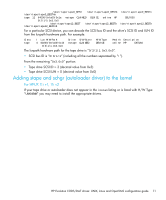HP Q1581A HP DDS/DAT drives UNIX, Linux and OpenVMS configuration guide (DW049 - Page 12
For HP-UX 11i v1 HP-UX 11.11,
 |
UPC - 882780612716
View all HP Q1581A manuals
Add to My Manuals
Save this manual to your list of manuals |
Page 12 highlights
Use the 'sam' utility. Sam runs as a mouse-driven GUI (Figure 1) on a system with full graphics capability, or as a console text-based interface (Figure 2). If you use the text-based interface, use the Tab and arrow keys to navigate, and the Return key to select. Figure 1 SAM GUI Figure 2 SAM text-based interface For HP-UX 11i v1 (HP-UX 11.11) 1. Enter sam at the command line. % sam 2. Select the following: 12 HP (HP-UX) servers and workstations

HP (HP-UX) servers and workstations
12
Use the ‘
sam
’ utility. Sam runs as a mouse-driven GUI (
Figure 1
) on a system with full graphics
capability, or as a console text-based interface (
Figure 2
). If you use the text-based interface, use the
Tab and arrow keys to navigate, and the Return key to select.
Figure 1
SAM GUI
Figure 2
SAM text-based interface
For HP-UX 11i v1 (HP-UX 11.11)
1.
Enter
sam
at the command line.
%
sam
2.
Select the following: