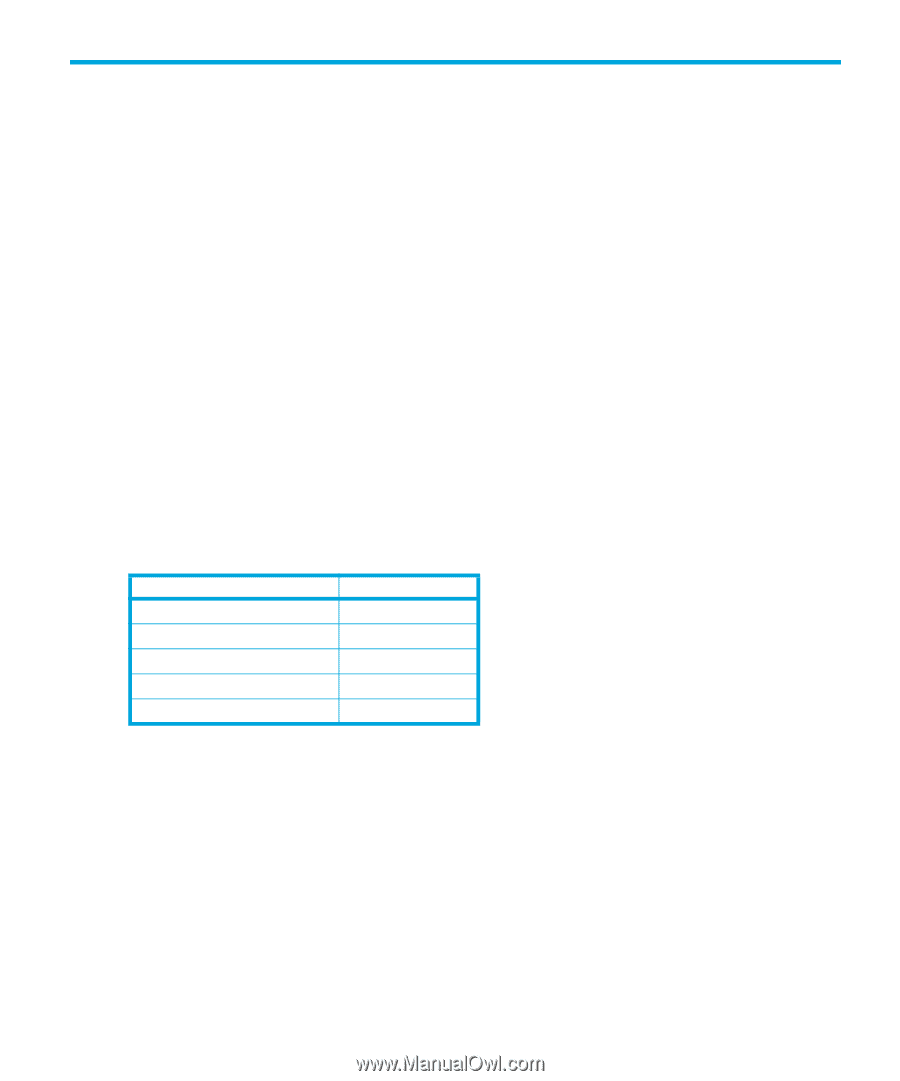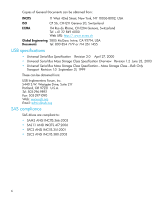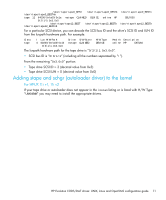HP Q1581A HP DDS/DAT drives UNIX, Linux and OpenVMS configuration guide (DW049 - Page 7
Introduction, Drivers and backup software, Drivers, UNIX applications - compatibility
 |
UPC - 882780612716
View all HP Q1581A manuals
Add to My Manuals
Save this manual to your list of manuals |
Page 7 highlights
1 Introduction Drivers and backup software Drivers All supported UNIX operating systems provide native driver support for HP DDS/DAT tape drives. In some cases the drivers require configuration to perform optimally. UNIX applications You can write scripts to control DDS/DAT drives in UNIX using standard backup utilities such as cpio and tar. To achieve more sophisticated control of the drives, and to exploit the full range of DDS features, it is worth considering software applications specifically designed for the task. Application software availability Most backup software companies provide applications for HP DDS/DAT products. Contact your software supplier for details. Alternatively, contact your HP supplier, who can provide you with details of a wide range of compatible software. For details of software for autoloaders, please contact your support center. Inquiry Strings Most backup applications identify HP DDS/DAT products by their inquiry strings. The inquiry strings for the products are shown in the following table: Product HP DDS-4 drive HP DAT 72 drive HP DAT 72 autoloader HP DAT 160 drive HP DAT 320 drive Inquiry String C5683A C7438A DAT72X10 DAT160 DAT320 HP Evolution II DDS/DAT drives: UNIX, Linux and OpenVMS configuration guide 7