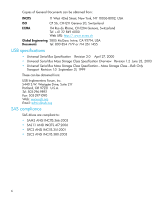HP Q1581A HP DDS/DAT drives UNIX, Linux and OpenVMS configuration guide (DW049 - Page 4
Sun Solaris servers and workstations .. 33, Verifying the installation.. 37, Glossary .. 39, Index .41 - drivers
 |
UPC - 882780612716
View all HP Q1581A manuals
Add to My Manuals
Save this manual to your list of manuals |
Page 4 highlights
Using the seek and tell features of mt 30 Configuring non-compression device files 31 Detecting autoloader LUNs in Linux 31 Installing USB drivers on Linux 32 Verifying an autoloader has installed correctly 32 What next 32 7 Sun (Solaris) servers and workstations 33 Determining the SCSI ID 33 Driver configuration 33 HP-data values 34 Configuring an autoloader 36 What next 36 8 Verifying the installation 37 To verify the installation 37 Example 38 Glossary 39 Index 41 4

4
Using the seek and tell features of mt . . . . . . . . . . . . . . . . . . . . . . . . . . . . . . . . . . . . . . . . .
30
Configuring non-compression device files . . . . . . . . . . . . . . . . . . . . . . . . . . . . . . . . . . . . . . . .
31
Detecting autoloader LUNs in Linux. . . . . . . . . . . . . . . . . . . . . . . . . . . . . . . . . . . . . . . . . . . . .
31
Installing USB drivers on Linux. . . . . . . . . . . . . . . . . . . . . . . . . . . . . . . . . . . . . . . . . . . . . .
32
Verifying an autoloader has installed correctly . . . . . . . . . . . . . . . . . . . . . . . . . . . . . . . .
32
What next? . . . . . . . . . . . . . . . . . . . . . . . . . . . . . . . . . . . . . . . . . . . . . . . . . . . . . . . . . . . . .
32
7
Sun (Solaris) servers and workstations . . . . . . . . . . . . . . . . . . . . . . . . . . . . . . . 33
Determining the SCSI ID . . . . . . . . . . . . . . . . . . . . . . . . . . . . . . . . . . . . . . . . . . . . . . . . . . . .
33
Driver configuration . . . . . . . . . . . . . . . . . . . . . . . . . . . . . . . . . . . . . . . . . . . . . . . . . . . . . . .
33
HP-data values . . . . . . . . . . . . . . . . . . . . . . . . . . . . . . . . . . . . . . . . . . . . . . . . . . . . . . . . 34
Configuring an autoloader . . . . . . . . . . . . . . . . . . . . . . . . . . . . . . . . . . . . . . . . . . . . . . . . . .
36
What next? . . . . . . . . . . . . . . . . . . . . . . . . . . . . . . . . . . . . . . . . . . . . . . . . . . . . . . . . . . . . .
36
8
Verifying the installation. . . . . . . . . . . . . . . . . . . . . . . . . . . . . . . . . . . . . . . . . 37
To verify the installation . . . . . . . . . . . . . . . . . . . . . . . . . . . . . . . . . . . . . . . . . . . . . . . . . . 37
Example . . . . . . . . . . . . . . . . . . . . . . . . . . . . . . . . . . . . . . . . . . . . . . . . . . . . . . . . . .
38
Glossary . . . . . . . . . . . . . . . . . . . . . . . . . . . . . . . . . . . . . . . . . . . . . . . . . . . . . 39
Index . . . . . . . . . . . . . . . . . . . . . . . . . . . . . . . . . . . . . . . . . . . . . . . . . . . . . . . . 41