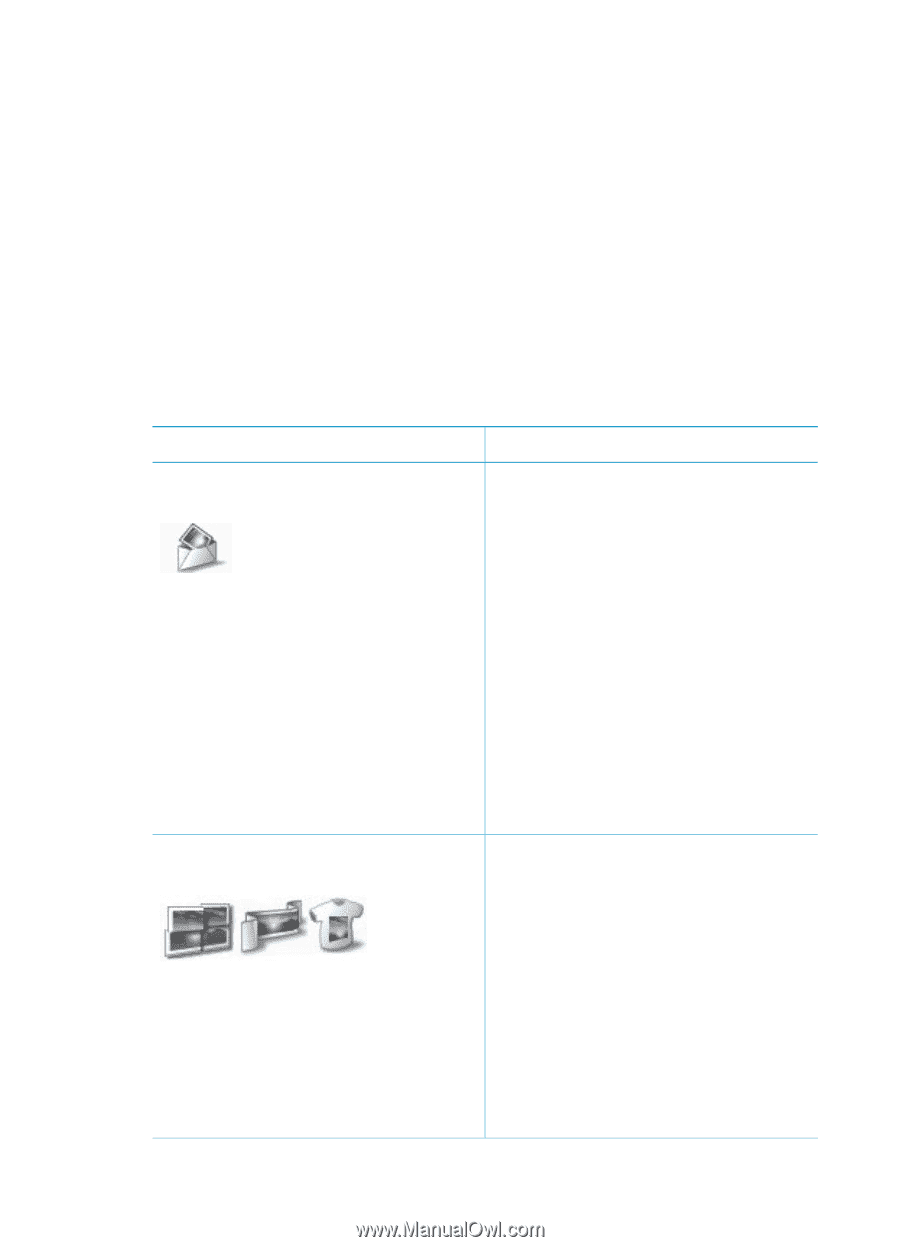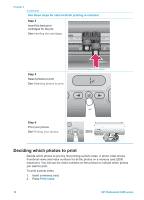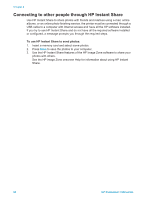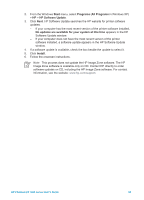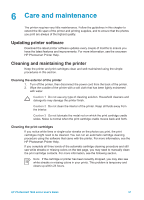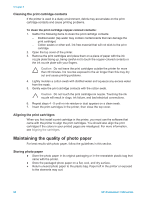HP Q3409A HP Photosmart 7400 series User's Guide - Page 25
Printing from a computer - drivers
 |
View all HP Q3409A manuals
Add to My Manuals
Save this manual to your list of manuals |
Page 25 highlights
5 Printing from a computer All HP photo printers come with the HP Image Zone software, which helps you do more with your photos than ever before. Use it to get creative with your pictures: edit them, share them, and create fun projects such as album pages. You should also get to know the printer driver software. That's the interface that pops up whenever you print. It controls the resolution and color, and it usually chooses those settings automatically (which is fine when you're printing on plain paper). But if you're printing a digital photo, you'll want to get in there and fiddle around to produce the best-quality print. For information on installing the HP Image Zone and printer driver software, see the Quick Start booklet. HP Image Zone is only installed if you choose the Typical installation option. Software feature Where to find information HP Instant Share Use HP Instant Share to share photos with family and friends. HP Instant Share lets you easily: ● E-mail images using HP Instant Share without large file attachments ● Create online albums to share, organize, and store photos ● Order professionally processed prints online (availability varies by country/region) For more information about using HP Instant Share with your specific printer model, see Getting connected. In the onscreen Help, click Use the HP Image Zone, then click Share your images using HP Instant Share. Creative projects In the onscreen Help, click Use the HP Image Zone, then click Create projects. Think outside the photo album. The HP Image Zone lets you use your digital photos for creative projects such as: ● Iron-on transfers ● Banners ● Calendars HP Photosmart 7400 series User's Guide 23