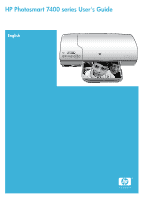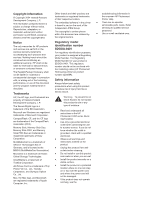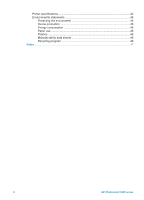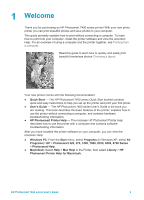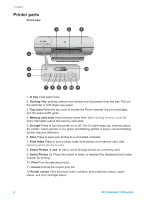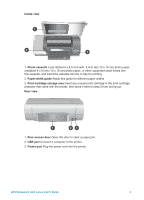Contents
1
Welcome
...............................................................................................................
3
Printer parts
...........................................................................................................
4
2
Getting ready to print
..........................................................................................
7
Loading paper
........................................................................................................
7
Choosing the right paper
................................................................................
7
Loading paper in the printer
............................................................................
8
Using print cartridges
...........................................................................................
10
Inserting memory cards
.......................................................................................
13
Supported file formats
..................................................................................
13
Inserting a memory card
...............................................................................
13
Viewing photos on your computer screen
.....................................................
16
Removing a memory card
............................................................................
16
3
Printing without a computer
.............................................................................
17
Getting your photos from camera to printer
.........................................................
17
Deciding which photos to print
.............................................................................
18
Choosing a layout
................................................................................................
19
Selecting photos to print
......................................................................................
19
Printing your photos
.............................................................................................
20
4
Getting connected
.............................................................................................
21
Connecting to a computer
....................................................................................
21
Saving your photos to a computer
.......................................................................
21
Connecting to other people through HP Instant Share
........................................
22
5
Printing from a computer
..................................................................................
23
6
Care and maintenance
......................................................................................
27
Updating printer software
.....................................................................................
27
Cleaning and maintaining the printer
...................................................................
27
Cleaning the exterior of the printer
...............................................................
27
Cleaning the print cartridges
.........................................................................
27
Cleaning the print cartridge contacts
............................................................
28
Aligning the print cartridges
..........................................................................
28
Maintaining the quality of photo paper
.................................................................
28
Storing photo paper
......................................................................................
28
Handling photo paper
...................................................................................
29
Storing the printer and print cartridges
.................................................................
29
Storing the printer
.........................................................................................
29
Storing the print cartridges
...........................................................................
30
7
Troubleshooting
................................................................................................
31
Printer hardware problems
..................................................................................
31
Printing problems
.................................................................................................
33
Printer screen status indicators
...........................................................................
36
8
HP Customer Care
.............................................................................................
37
HP Customer Care by phone
...............................................................................
37
Placing a call
................................................................................................
39
9
Specifications
....................................................................................................
41
System requirements
...........................................................................................
41
HP Photosmart 7400 series User's Guide
1