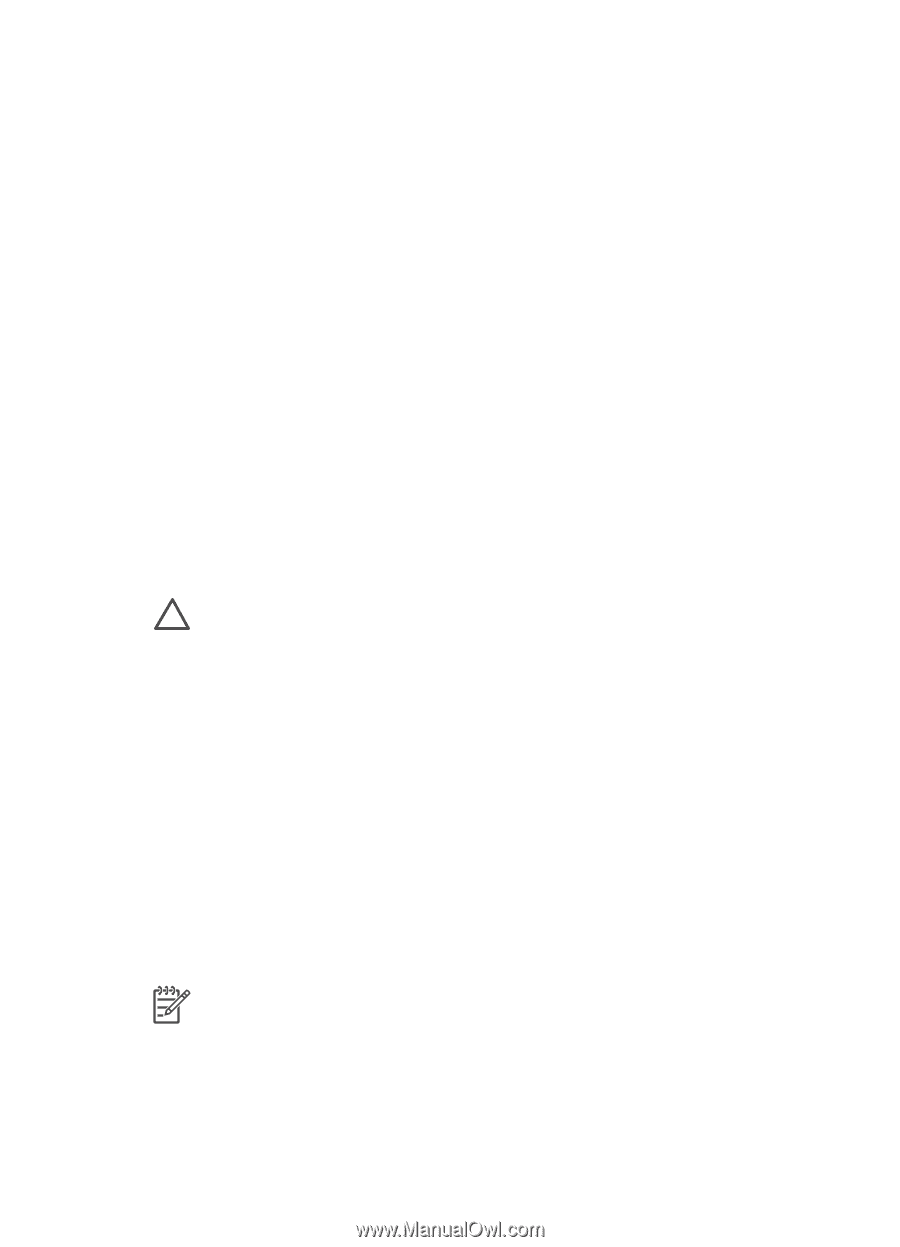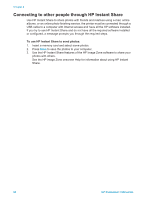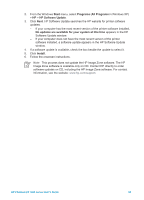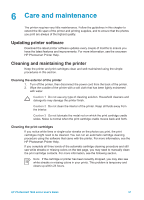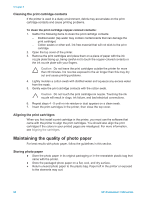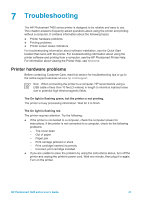HP Q3409A HP Photosmart 7400 series User's Guide - Page 29
Care and maintenance, Updating printer software, Cleaning and maintaining the printer, Cleaning - power supply
 |
View all HP Q3409A manuals
Add to My Manuals
Save this manual to your list of manuals |
Page 29 highlights
6 Care and maintenance The printer requires very little maintenance. Follow the guidelines in this chapter to extend the life span of the printer and printing supplies, and to ensure that the photos you print are always of the highest quality. Updating printer software Download the latest printer software updates every couple of months to ensure you have the latest features and improvements. For more information, see the onscreen HP Photosmart Printer Help. Cleaning and maintaining the printer Keep the printer and print cartridges clean and well-maintained using the simple procedures in this section. Cleaning the exterior of the printer 1. Turn off the printer, then disconnect the power cord from the back of the printer. 2. Wipe the outside of the printer with a soft cloth that has been lightly moistened with water. Caution 1 Do not use any type of cleaning solution. Household cleaners and detergents may damage the printer finish. Caution 2 Do not clean the interior of the printer. Keep all fluids away from the interior. Caution 3 Do not lubricate the metal rod on which the print cartridge cradle slides. Noise is normal when the print cartridge cradle moves back and forth. Cleaning the print cartridges If you notice white lines or single-color streaks on the photos you print, the print cartridges might need to be cleaned. You can run an automatic cartridge cleaning procedure using the software that came with the printer. For more information, see the HP Photosmart Printer Help. If you complete all three levels of the automatic cartridge cleaning procedure and still see white streaks or missing colors on the test page, you may need to manually clean the print cartridge contacts. For more information, see the following section. Note If the cartridge or printer has been recently dropped, you may also see white streaks or missing colors in your prints. This problem is temporary and clears up within 24 hours. HP Photosmart 7400 series User's Guide 27