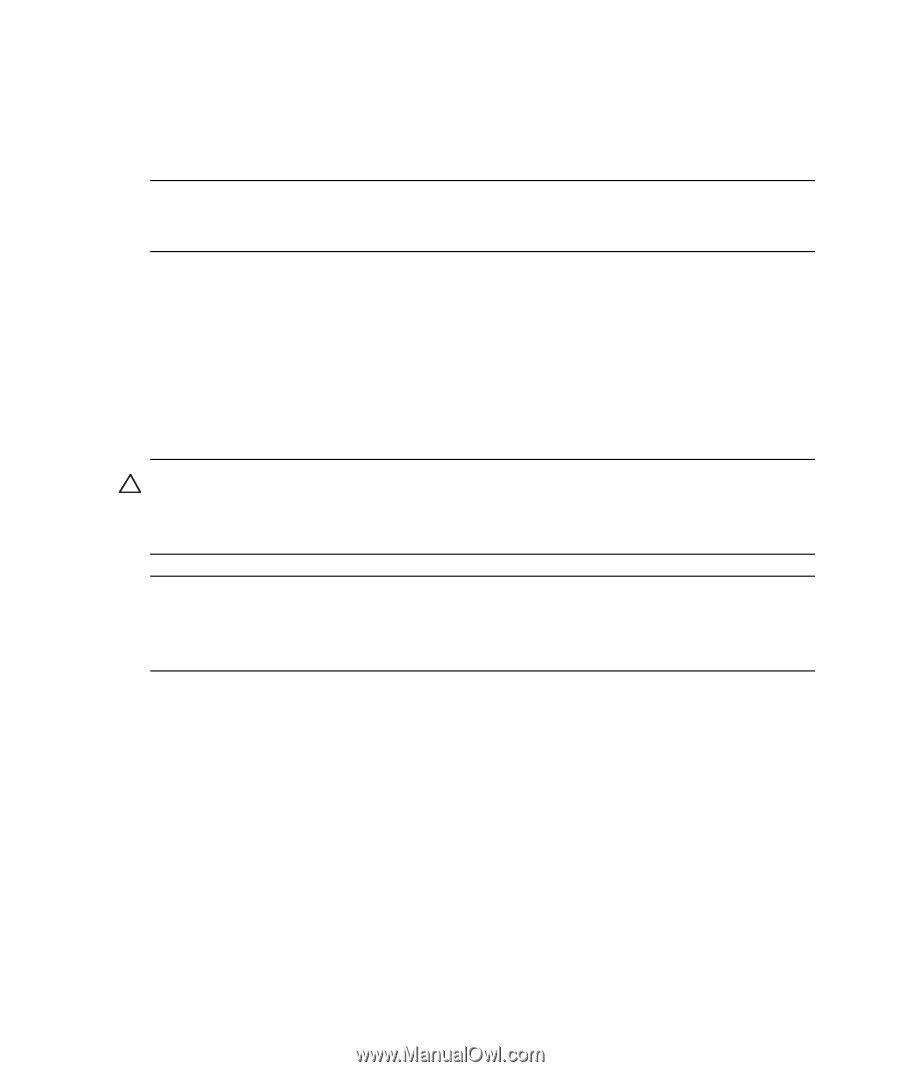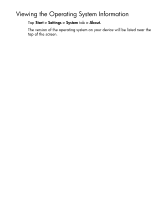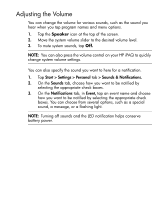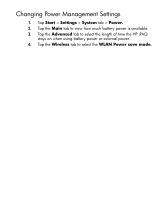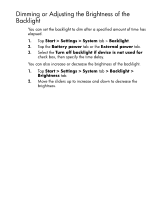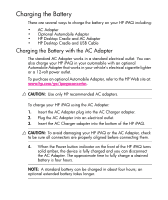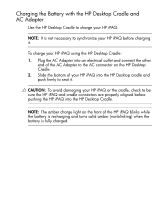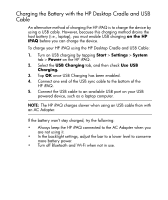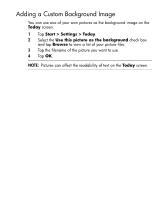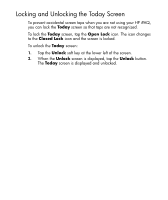HP Rx1955 HP iPAQ rx1950 Pocket PC Series Additional Product Information - Page 10
Charging the Battery with the HP Desktop Cradle and AC Adapter - ipaq
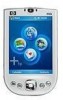 |
UPC - 829160944791
View all HP Rx1955 manuals
Add to My Manuals
Save this manual to your list of manuals |
Page 10 highlights
Charging the Battery with the HP Desktop Cradle and AC Adapter Use the HP Desktop Cradle to charge your HP iPAQ. NOTE: It is not necessary to synchronize your HP iPAQ before charging it. To charge your HP iPAQ using the HP Desktop Cradle: 1. Plug the AC Adapter into an electrical outlet and connect the other end of the AC Adapter to the AC connector on the HP Desktop Cradle. 2. Slide the bottom of your HP iPAQ into the HP Desktop cradle and push firmly to seat it. CAUTION: To avoid damaging your HP iPAQ or the cradle, check to be sure the HP iPAQ and cradle connectors are properly aligned before pushing the HP iPAQ into the HP Desktop Cradle. NOTE: The amber charge light on the front of the HP iPAQ blinks while the battery is recharging and turns solid amber (nonblinking) when the battery is fully charged. 2