HP Rx1955 HP iPAQ rx1950 Pocket PC Series Additional Product Information - Page 80
Ending a Connection, Connections, Disconnect
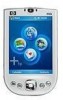 |
UPC - 829160944791
View all HP Rx1955 manuals
Add to My Manuals
Save this manual to your list of manuals |
Page 80 highlights
Ending a Connection It can be useful to end a connection when you are done using it. This frees resources on your HP iPAQ and can save connection charges. • When connected via a modem or VPN, tap Connections icon > Disconnect. • When connected via a cable or cradle, detach your device from the cable or cradle. • When connected via infrared or Bluetooth, move the HP iPAQ away from the other computer or device. • When connected via a network (Ethernet) card, remove the card from your device. 79

79
Ending a Connection
It can be useful to end a connection when you are done using it. This frees
resources on your HP iPAQ and can save connection charges.
•
When connected via a modem or VPN, tap
Connections
icon
>
Disconnect
.
•
When connected via a cable or cradle, detach your device from
the cable or cradle.
•
When connected via infrared or Bluetooth, move the HP iPAQ
away from the other computer or device.
•
When connected via a network (Ethernet) card, remove the card
from your device.














