HP Rx1955 HP iPAQ rx1950 Pocket PC Series Additional Product Information - Page 61
Installing an Expansion Card
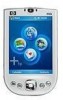 |
UPC - 829160944791
View all HP Rx1955 manuals
Add to My Manuals
Save this manual to your list of manuals |
Page 61 highlights
Installing an Expansion Card To install an expansion card into the expansion slot on the HP iPAQ: 1. Locate the slot on the top of the HP iPAQ. 2. Remove the protective plastic card. 3. Insert the expansion card into the expansion slot and push the connection edge of the card firmly into the expansion slot. NOTE: If your expansion card is not recognized, follow the card manufacturer's instructions to install it. If you have trouble installing an expansion card, try the following: • Be sure the label is facing the front of the HP iPAQ. • Be sure you are not inserting the card at an angle. • Be sure you insert the connection area first. 57

57
Installing an Expansion Card
To install an expansion card into the expansion slot on the HP iPAQ:
1.
Locate the slot on the top of the HP iPAQ.
2.
Remove the protective plastic card.
3.
Insert the expansion card into the expansion slot and push the
connection edge of the card firmly into the expansion slot.
NOTE:
If your expansion card is not recognized, follow the card
manufacturer’s instructions to install it.
If you have trouble installing an expansion card, try the following:
•
Be sure the label is facing the front of the HP iPAQ.
•
Be sure you are not inserting the card at an angle.
•
Be sure you insert the connection area first.














