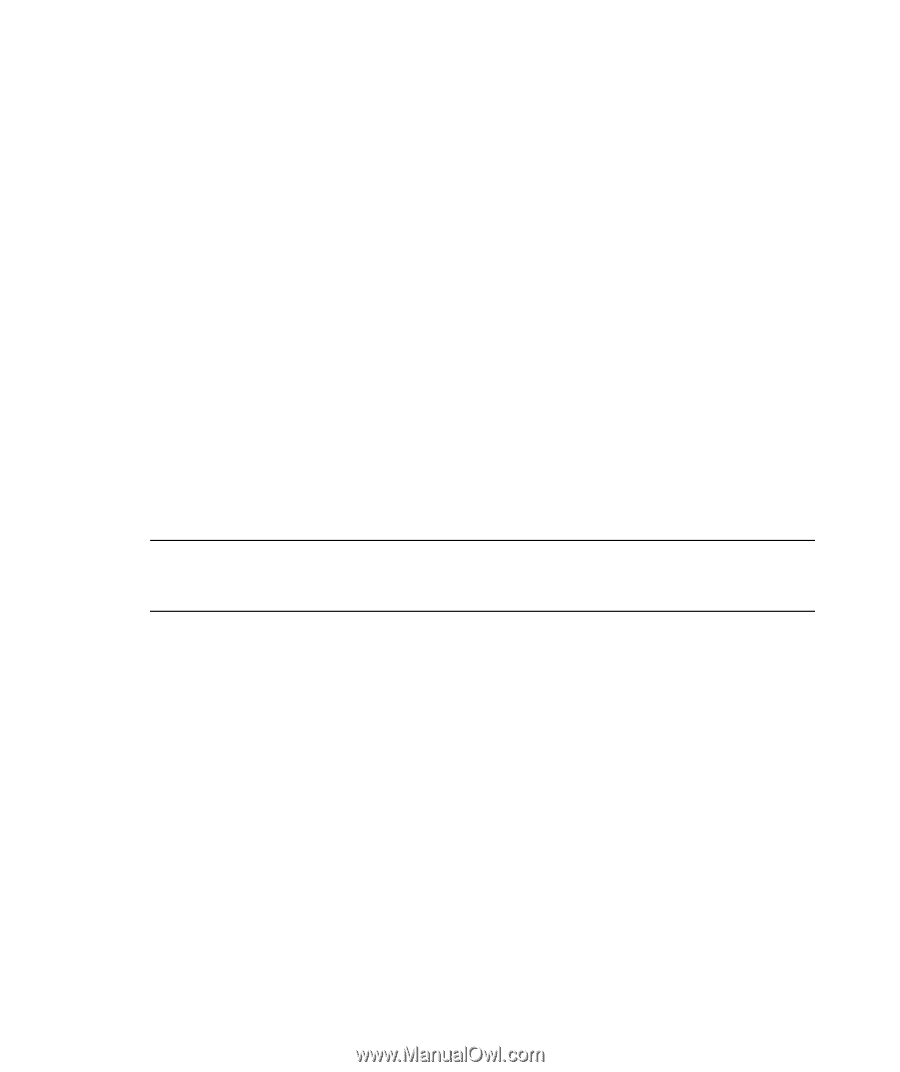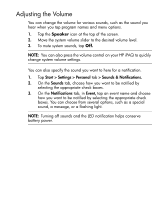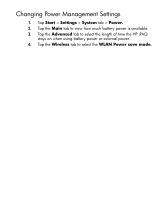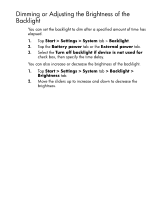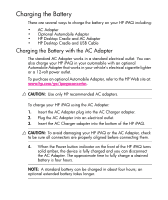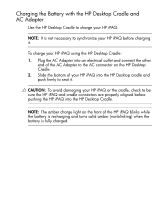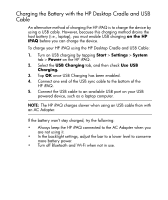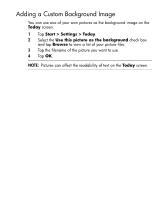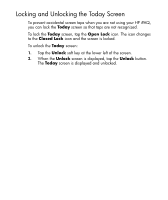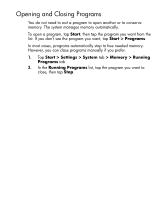HP Rx1955 HP iPAQ rx1950 Pocket PC Series Additional Product Information - Page 11
Charging the Battery with the HP Desktop Cradle and USB Cable, on the HP, Start, Settings, System - ipaq will not charge using usb
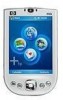 |
UPC - 829160944791
View all HP Rx1955 manuals
Add to My Manuals
Save this manual to your list of manuals |
Page 11 highlights
Charging the Battery with the HP Desktop Cradle and USB Cable An alternative method of charging the HP iPAQ is to charge the device by using a USB cable. However, because this charging method drains the host battery (i.e., laptop), you must enable USB charging on the HP iPAQ before you can charge the device. To charge your HP iPAQ using the HP Desktop Cradle and USB Cable: 1. Turn on USB charging by tapping Start > Settings > System tab > Power on the HP iPAQ. 2. Select the USB Charging tab, and then check Use USB Charging. 3. Tap OK once USB Charging has been enabled. 4. Connect one end of the USB sync cable to the bottom of the HP iPAQ. 5. Connect the USB cable to an available USB port on your USB powered device, such as a laptop computer. NOTE: The HP iPAQ charges slower when using an USB cable than with an AC Adapter. If the battery won't stay charged, try the following: • Always keep the HP iPAQ connected to the AC Adapter when you are not using it. • In the backlight settings, adjust the bar to a lower level to conserve more battery power. • Turn off Bluetooth and Wi-Fi when not in use. 3