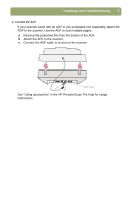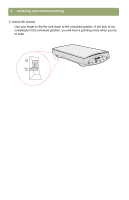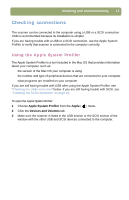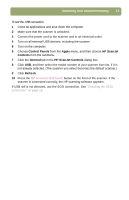HP Scanjet 7450c HP Scanjet 7400C Series Scanner Mac - (English) Setup and Sup - Page 10
Scanner buttons, HP PrecisionScan Pro software., Start scanning
 |
View all HP Scanjet 7450c manuals
Add to My Manuals
Save this manual to your list of manuals |
Page 10 highlights
10 Installing and troubleshooting Start scanning Use one of these methods: q Scanner buttons. Scan directly to a destination by pressing one of these buttons: E-mail Fax Copy Edit Text File HP Scanning Software q HP PrecisionScan Pro software. Use the software to view or change the scanned image before you send it.
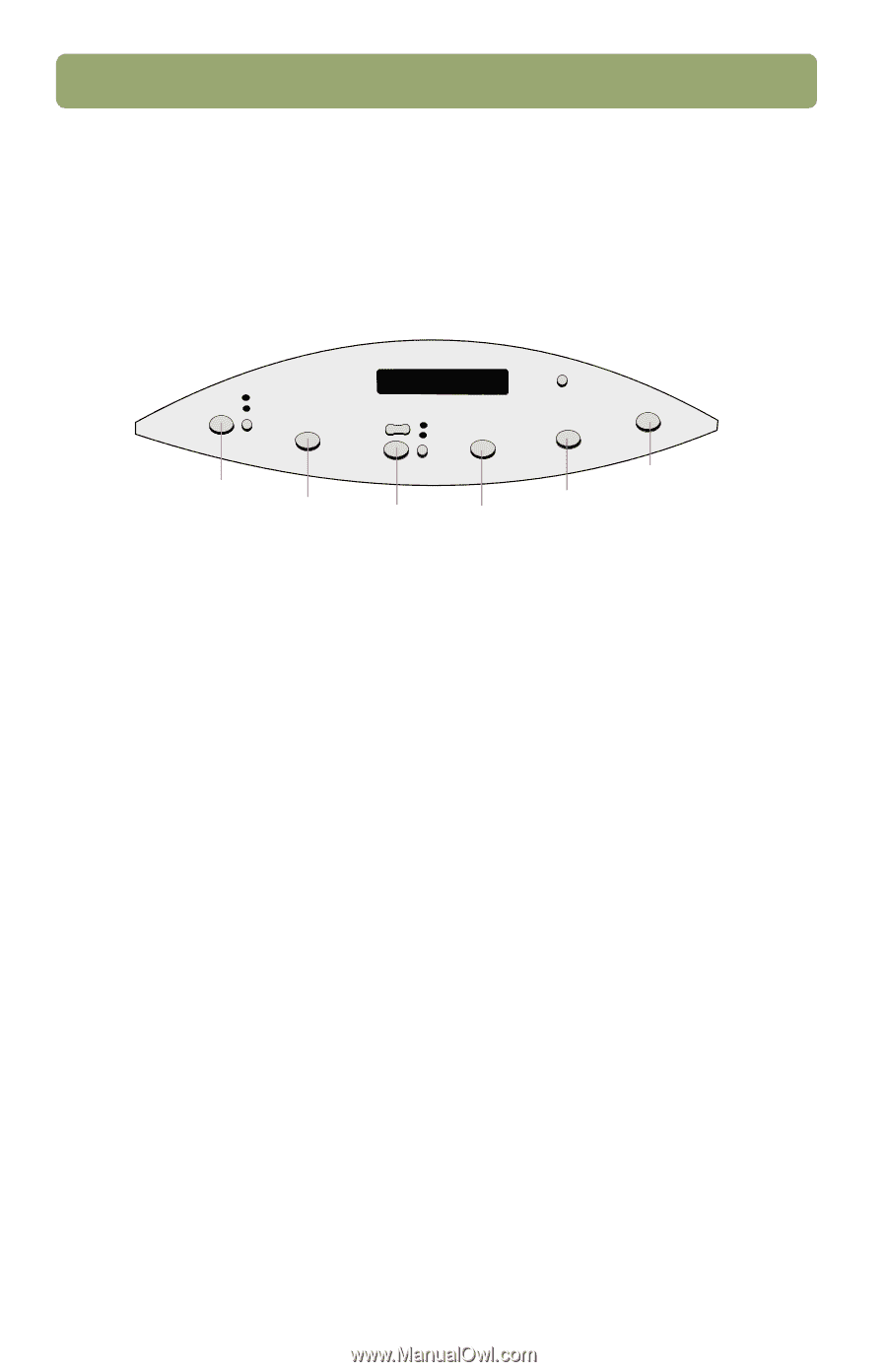
10
Installing and troubleshooting
Start scanning
Use one of these methods:
●
Scanner buttons
. Scan directly to a destination by pressing one of these
buttons:
●
HP PrecisionScan Pro software.
Use the software to view or change the
scanned image before you send it.
E-mail
Fax
Copy
File
HP Scanning
Software
Edit Text