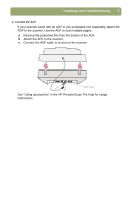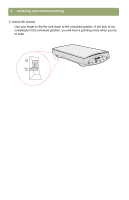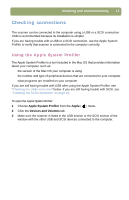HP Scanjet 7450c HP Scanjet 7400C Series Scanner Mac - (English) Setup and Sup - Page 9
Change the front panel overlay if necessary
 |
View all HP Scanjet 7450c manuals
Add to My Manuals
Save this manual to your list of manuals |
Page 9 highlights
Installing and troubleshooting 9 7. Change the front panel overlay (if necessary) The scanner has a front panel overlay installed. If necessary, change the overlay to match your language. a From the bottom, front center of the overlay, gently lift the overlay off of the scanner. b Align the pegs on the back of the new overlay with the holes on the scanner and snap the overlay into place.

Installing and troubleshooting
9
7. Change the front panel overlay (if necessary)
The scanner has a front panel overlay installed. If necessary, change the
overlay to match your language.
a
From the bottom, front center of the overlay, gently lift the overlay off of the
scanner.
b
Align the pegs on the back of the new overlay with the holes on the scanner
and snap the overlay into place.