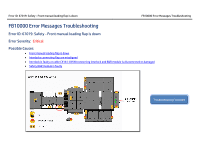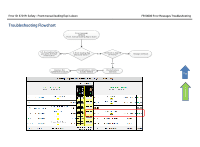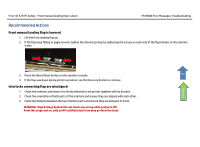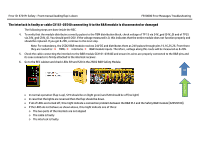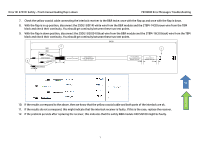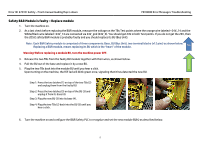HP Scitex FB10000 Geffen TS Error 67019 - Page 3
Recommended Actions, Front manual loading flap is lowered, Interlocks connecting flap are misaligned
 |
View all HP Scitex FB10000 manuals
Add to My Manuals
Save this manual to your list of manuals |
Page 3 highlights
Error ID: 67019: Safety - Front manual loading flap is down FB10000 Error Messages Troubleshooting Recommended Actions Front manual loading flap is lowered 1. Lift the front loading flap up. 2. If the flap keep falling or jiggle around, tighten the internal springs by tightening the screws on each side of the flap holders to the machine frame. 3. Press the Reset (blue) button on the operator console. Top 4. If the flap was down during printer operation, tap the Recovery button to continue. Flowchart Interlocks connecting flap are misaligned 1. Check the interlock and ensure it is firmly attached to the printer together with its bracket. 2. Check the orientation of both parts of the interlock and ensure they are aligned with each other. 3. Check the distance between the two interlock parts and ensure they are between 0-3 mm. WARNING! High Voltage System! Do not touch any wiring while system is UP! From this stage and on, only an HP certified electrician may perform the tests.