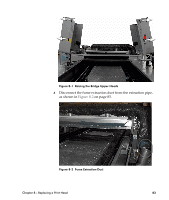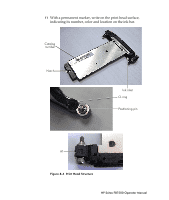HP Scitex FB7500 User Instructions Replacing a Print Head - Page 2
Close all the taps on the secondary tanks on both sides of
 |
View all HP Scitex FB7500 manuals
Add to My Manuals
Save this manual to your list of manuals |
Page 2 highlights
Replacing a Print Head Caution Always wear rubber gloves when performing this procedure. Caution Always wear an antistatic wrist strap (ground bracelet) when working with electronic components (PCB, print heads, etc.). This device is used to prevent electrostatic discharge by safely grounding a person working on electronic equipment. Its other end should be connected to the ground strip in the machine. 1 Power off the machine. Make sure that the UV system is powered off. 2 Close all the taps on the secondary tanks on both sides of the bridge (total of 12). 3 Manually open the upper hoods of the printing bridge, as shown in Figure 8-1. HP Scitex FB7500 Operator Manual

HP Scitex FB7500 Operator Manual
Replacing a Print Head
Caution
Always wear rubber gloves when performing this procedure.
Caution
Always wear an antistatic wrist strap (ground bracelet) when working with
electronic components (PCB, print heads, etc.). This device is used to prevent
electrostatic discharge by safely grounding a person working on electronic
equipment. Its other end should be connected to the ground strip in the
machine.
1
Power off the machine. Make sure that the UV system is
powered off.
2
Close all the taps on the secondary tanks on both sides of the
bridge (total of 12).
3
Manually open the upper hoods of the printing bridge, as
shown in
Figure 8-1
.