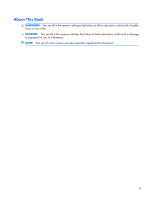Removing an External 5.25-inch Drive
........................................................
61
Installing an Optical Drive into the 5.25-inch Drive Bay
................................
62
Removing an External 3.5-inch Drive
..........................................................
65
Installing a Drive into the 3.5-inch External Drive Bay
...................................
67
Removing and Replacing the Primary 3.5-inch Internal SATA Hard Drive
........
69
Removing and Replacing a Removable 3.5-inch SATA Hard Drive
.................
73
Baffle
....................................................................................................................................
77
Front Fan Assembly
................................................................................................................
78
Hood Sensor
.........................................................................................................................
79
Front I/O, Power Switch Assembly
...........................................................................................
80
Speaker
................................................................................................................................
82
Heat sink
..............................................................................................................................
83
Processor
..............................................................................................................................
84
Power Supply
........................................................................................................................
85
System Board
........................................................................................................................
87
Battery
..................................................................................................................................
88
Type 1 Battery Holder
..............................................................................................
89
Type 2 Battery Holder
..............................................................................................
89
Type 3 Battery Holder
..............................................................................................
90
Using the Small Form Factor Computer in a Tower Orientation
....................................................
91
7
Removal and Replacement Procedures Ultra-Slim Desktop (USDT) Chassis
.......................
92
Preparation for Disassembly
....................................................................................................
92
Security Lock Provisions
..........................................................................................................
93
Installing a Security Lock
..........................................................................................
93
HP/Kensington MicroSaver Security Cable Lock
...........................................
93
Padlock
...................................................................................................
94
HP Business PC Security Lock
.....................................................................
95
Front Bezel Security
..................................................................................
97
Computer Access Panel
...........................................................................................................
99
Front Bezel
..........................................................................................................................
100
Bezel Blank
.........................................................................................................................
101
Installing Additional Memory
.................................................................................................
102
SODIMMs
............................................................................................................
102
DDR3-SDRAM SODIMMs
.......................................................................................
102
Populating SODIMM Sockets
..................................................................................
103
Installing SODIMMs
...............................................................................................
104
Cable Management
.............................................................................................................
106
Replacing the Optical Drive
...................................................................................................
107
Removing the Existing Optical Drive
........................................................................
107
Preparing the New Optical Drive
............................................................................
108
Installing the New Optical Drive
.............................................................................
109
Hard Drive
..........................................................................................................................
110
vii