HP Spectre One 23-e000 User Guide - Page 15
Back, HDMI-in port
 |
View all HP Spectre One 23-e000 manuals
Add to My Manuals
Save this manual to your list of manuals |
Page 15 highlights
Back Component (1) Internal microphones (2) (2) Security cable slot (3) USB ports (2) (4) RJ-45 (network) jack (5) HDMI-in port (6) Power connector Description Record audio, automatically filtering out the noise around you and cancelling echoes. Attaches an optional security cable to the computer. NOTE: The security cable may not prevent the computer from being mishandled or stolen. Connect optional USB devices. Connects a network cable. Connects an optional video or audio device, such as a gaming console or digital set-top box. Connects an AC adapter. Back 9
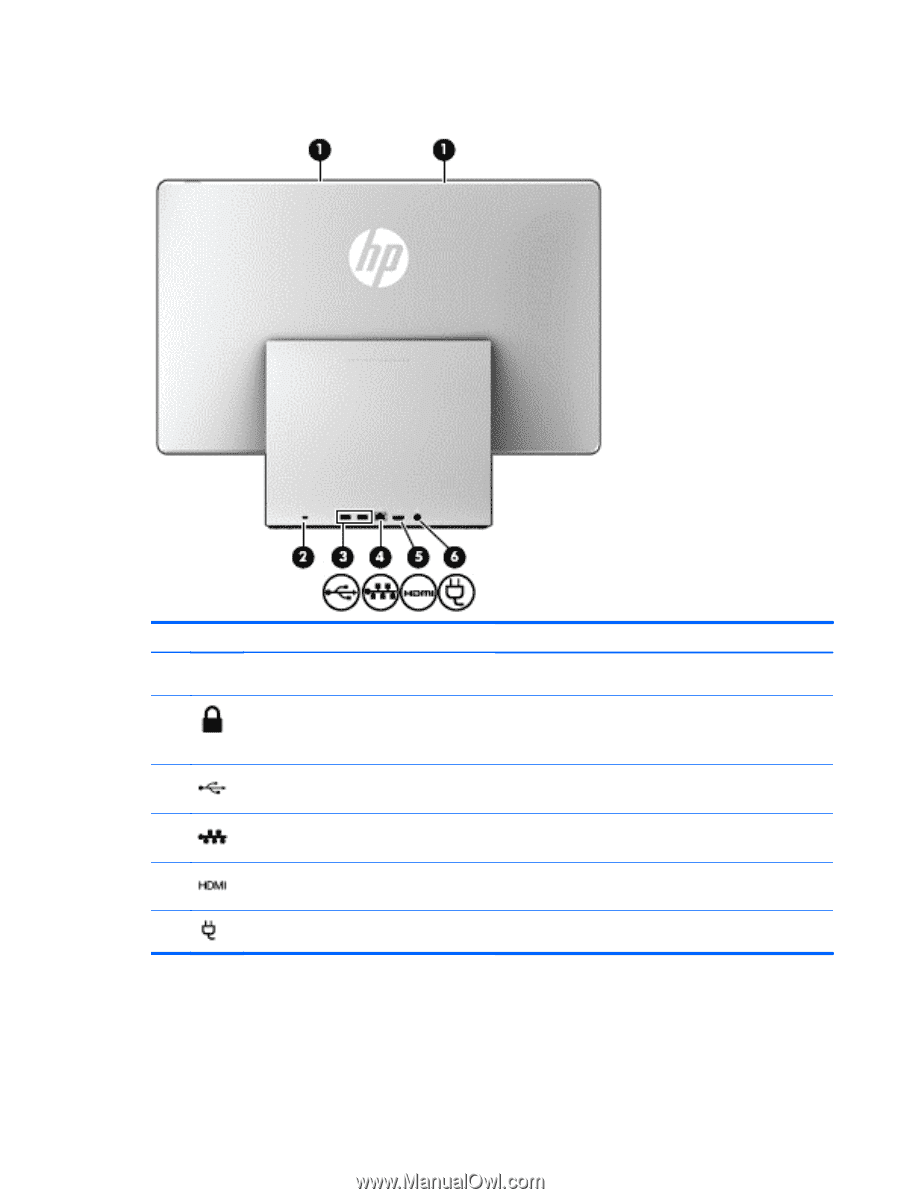
Back
Component
Description
(1)
Internal microphones (2)
Record audio, automatically filtering out the noise around
you and cancelling echoes.
(2)
Security cable slot
Attaches an optional security cable to the computer.
NOTE:
The security cable may not prevent the computer
from being mishandled or stolen.
(3)
USB ports (2)
Connect optional USB devices.
(4)
RJ-45 (network) jack
Connects a network cable.
(5)
HDMI-in port
Connects an optional video or audio device, such as a
gaming console or digital set-top box.
(6)
Power connector
Connects an AC adapter.
Back
9














