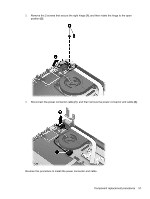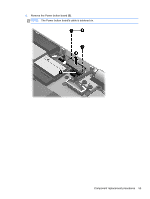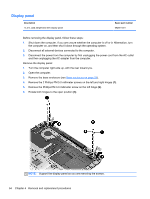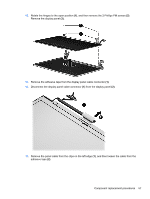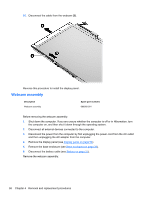HP Spectre XT Ultrabook 13-2100 HP SpectreXT Maintenance and Service Guide - Page 63
and then loosen the top edge, Remove the plastic bezel cover
 |
View all HP Spectre XT Ultrabook 13-2100 manuals
Add to My Manuals
Save this manual to your list of manuals |
Page 63 highlights
7. Remove the top cover from the display assembly. 8. Loosen the bottom edge of the plastic bezel cover (1) from all four sides of the display panel. 9. Loosen the left and right side edges of the plastic bezel cover (2), and then loosen the top edge of the plastic bezel cover (3). Remove the plastic bezel cover (4). Component replacement procedures 55
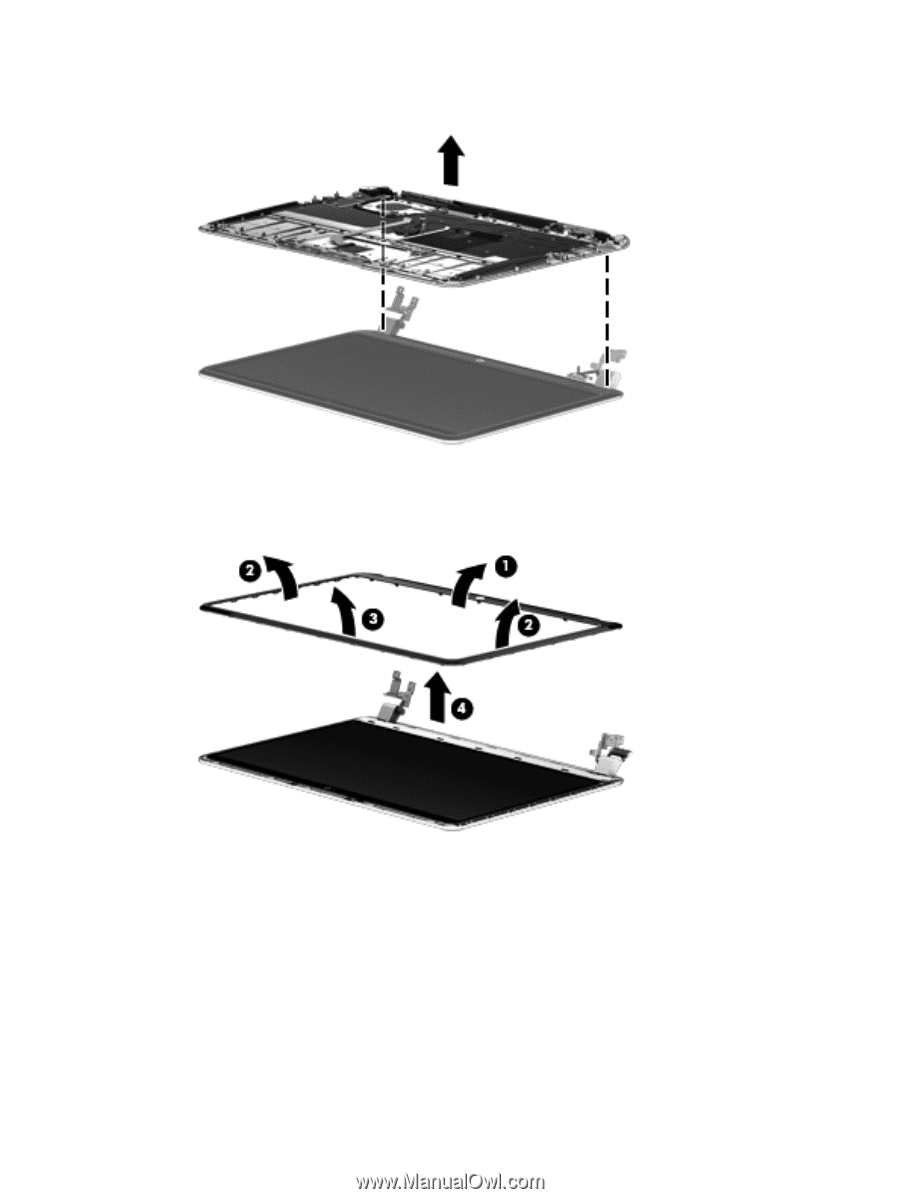
7.
Remove the top cover from the display assembly.
8.
Loosen the bottom edge of the plastic bezel cover
(1)
from all four sides of the display panel.
9.
Loosen the left and right side edges of the plastic bezel cover
(2)
, and then loosen the top edge
of the plastic bezel cover
(3)
. Remove the plastic bezel cover
(4)
.
Component replacement procedures
55