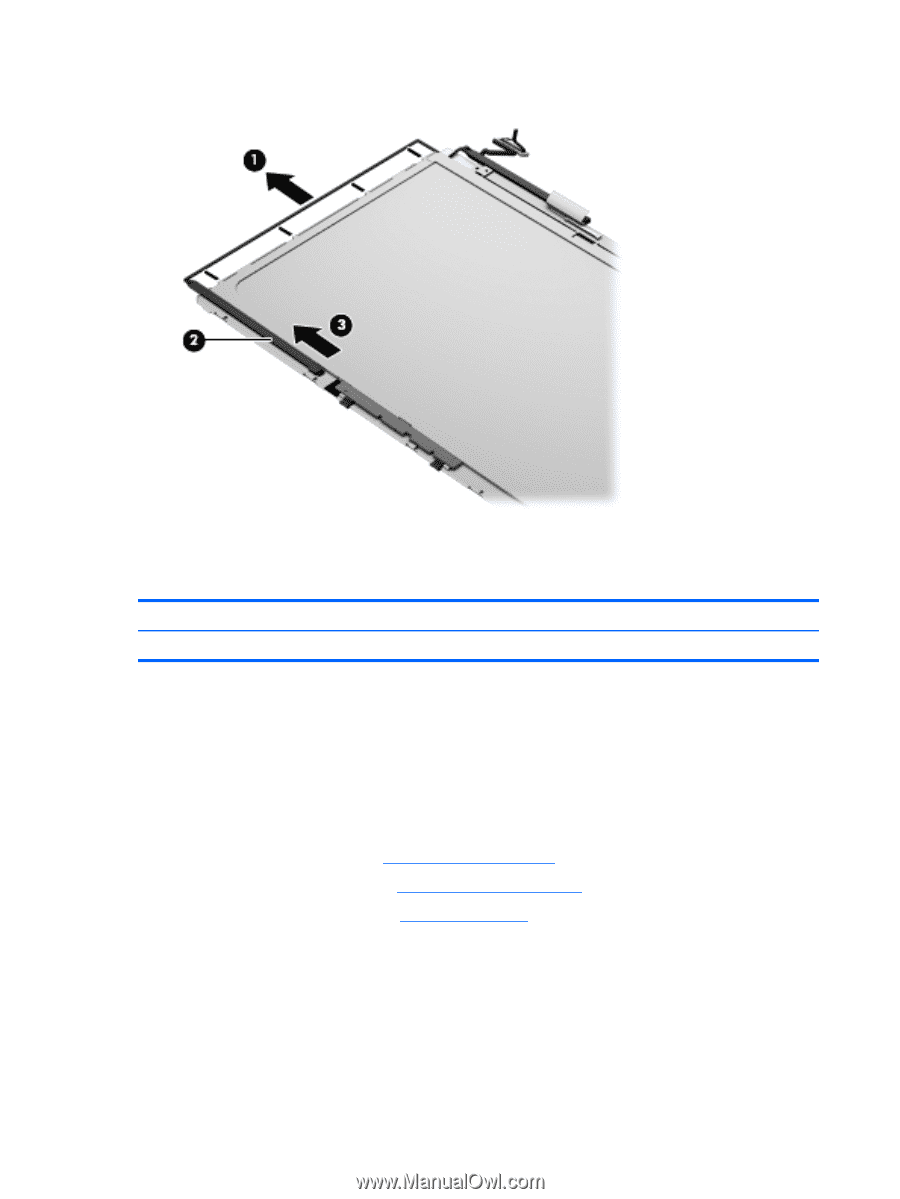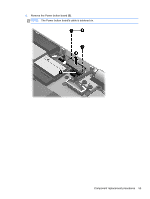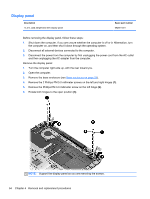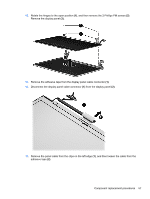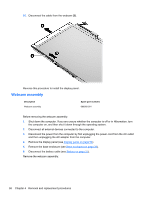HP Spectre XT Ultrabook 13-2100 HP SpectreXT Maintenance and Service Guide - Page 66
Webcam assembly
 |
View all HP Spectre XT Ultrabook 13-2100 manuals
Add to My Manuals
Save this manual to your list of manuals |
Page 66 highlights
16. Disconnect the cable from the webcam (3). Reverse this procedure to install the display panel. Webcam assembly Description Webcam assembly Spare part numbers 689965-001 Before removing the webcam assembly: 1. Shut down the computer. If you are unsure whether the computer is off or in Hibernation, turn the computer on, and then shut it down through the operating system. 2. Disconnect all external devices connected to the computer. 3. Disconnect the power from the computer by first unplugging the power cord from the AC outlet and then unplugging the AC adapter from the computer. 4. Remove the display panel (see Display panel on page 54). 5. Remove the base enclosure (see Base enclosure on page 29). 6. Disconnect the battery cable (see Battery on page 31). Remove the webcam assembly: 58 Chapter 4 Removal and replacement procedures