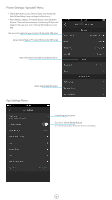HP Sprocket 2-in-1 App User Guide - Page 1
HP Sprocket 2-in-1 Manual
 |
View all HP Sprocket 2-in-1 manuals
Add to My Manuals
Save this manual to your list of manuals |
Page 1 highlights
HP Sprocket App Use the HP Sprocket app with your sprocket printer for creative, one-of-a-kind prints! The content in this user guide is applicable to the sprocket family of photo printers. If content is not applicable to all products, it will be indicated. Because our app is continually evolving, screenshots might not reflect the latest design or can vary by operating system. Install the App Launch the sprocket app Permissions Opt-in to Reveal Navigating the App Home Screen Browse Photo Galleries Take or Select a Photo Set up Social Media Sources Using the Main Menu Printer Settings: "sprocket" Menu App Settings Menu Image Preview Edit a Photo Print a Photo Share a Photo Enable Printing from other Apps Updating Printer Firmware Sprocket App Features Using the Camera Photobooth Mode Use Reveal to Relive Memories Tile Printing Quick Action Edits Create Custom Stickers Using the Print Queue Shared Print Queue Sprocket Shared Event Inbox Messages and Notifications Personalize your Printer Glanceable Print Queue