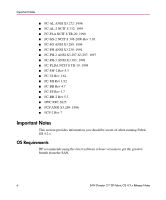HP StorageWorks 2/128 HP StorageWorks SAN Director 2/128 Fabric OS V4.2.x Rele - Page 11
Table 2: Limitations Using Mixed OS Versions, Launch Switch Environment, Issue and Workaround
 |
View all HP StorageWorks 2/128 manuals
Add to My Manuals
Save this manual to your list of manuals |
Page 11 highlights
Important Notes Table 2: Limitations Using Mixed OS Versions Launch Switch Environment Firmware: version earlier than Fabric OS v2.6.2, v3.1.2, or v4.2.x Operating System: any supported operating system (with supported browser) Browser: any supported browser (on a supported operating system) Firmware: version earlier than Fabric OS v2.6.2, v3.1.2, or v4.2.x Operating System: any supported operating system (with supported browser) Browser: any supported browser (on a supported operating system) Firmware: version prior to Fabric OS v2.6.2, 3.1.2, or 4.2.x Operating System: any supported operating system (with supported browser) Browser: any supported browser (on a supported operating system) Issue and Workaround When trying to access a switch running Fabric OS v2.6.2, 3.1.2, or 4.2.x from the launch switch, Switch Explorer displays a null pointer exception, and the SwitchInfo applet does not display. Switch Explorer does not work properly with switches running the latest firmware. Workaround: Use a launch switch running Fabric OS v2.6.2, v3.1.2, or v4.2.x or later to access the switch. When trying to perform end-to-end monitoring (Performance Monitor) on a SAN Director 2/128, SAN Switch 2/8V is displayed as a 16-port switch. Workaround: Use a launch switch running Fabric OS v4.2.x or later to perform end-to-end monitoring on the switch. When trying to perform zoning on a SAN Director 2/128, the SAN Director 2/128 is displayed as a 16-port switch. Workaround: If you are running Secure Fabric OS, select a switch running Fabric OS v2.6.2, v3.1.2, or v4.2.x or later as the primary FCS switch. If you are not running Secure Fabric OS, use a launch switch running Fabric OS v2.6.2, v3.1.2, or v4.2.x or later to perform zoning on the switch. SAN Director 2/128 Fabric OS 4.2.x Release Notes 11