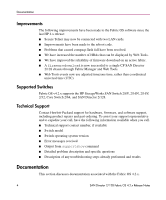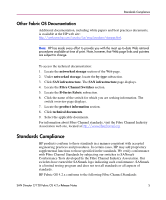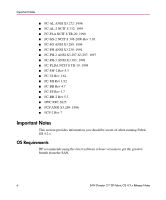HP StorageWorks 2/128 HP StorageWorks SAN Director 2/128 Fabric OS V4.2.x Rele - Page 8
Browser Window Response After Failover, Switch View Display Issue
 |
View all HP StorageWorks 2/128 manuals
Add to My Manuals
Save this manual to your list of manuals |
Page 8 highlights
Important Notes These messages warn you that your fabric size exceeds the supported switch configuration limit and tells you how long you have before Advanced Web Tools will be disabled. After the 45-day grace period, you will no longer be able to launch Advanced Web Tools from the switch if it still exceeds the limit. Note: Two domain and our domain fabric licensing is applicable only to 2 Gb/sec switches. Browser Window Response After Failover A browser window might stop responding after an HA failover immediately after a zoning configuration is enabled or disabled. It is likely that the web daemon was terminated by the HA failover before the HTTP request was returned. Workaround: If the HA module does not respond, close the window and relaunch the module. If the module is locked, shut down and relaunch the Web Tools application. Switch View Display Issue If you frequently enable or disable a switch or perform a power cycle, the Switch View may not display properly. Launching other Web Tools components might then cause a browser crash. Workaround: Upgrade your Java Plug-in to 1.4.1_06 or later, if you are running Windows XP. Installing Mozilla 1.4 on Solaris 8 and Solaris 9 For instructions to install Mozilla 1.4 on Solaris 8 and Solaris 9, go to the web site: http://ftp.mozilla.org/pub/mozilla.org/mozilla/releases/mozilla1.4/mozilla-sparc-sun -solaris2.8_1.4.readme Mozilla Browser Support for Switch Admin Module The Mozilla browser does not support the Switch Admin module properly in Fabric OS v2.6.x. In Fabric OS v2.6.2, a warning message is displayed. No warning message is displayed in other 2.6.x versions. Workaround: Use Netscape 4.7.7 or later. 8 SAN Director 2/128 Fabric OS 4.2.x Release Notes