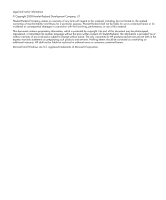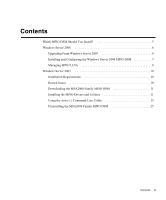HP StorageWorks 2000fc HP StorageWorks MSA2000 Family MPIO DSM installation gu - Page 5
Installing the MPIO DSM, Which MPIO DSM Should You Install?
 |
View all HP StorageWorks 2000fc manuals
Add to My Manuals
Save this manual to your list of manuals |
Page 5 highlights
Installing the MPIO DSM Multipathing solutions, such as the Microsoft Multipath Input/Output (MPIO) solution, are designed to provide failover protection through the use of redundant physical path components (cables, adapters, and switches) between the server and the storage device. Multipathing also permits the redistribution of the read/write load among multiple paths, reducing bottlenecks and balancing work loads. Which MPIO DSM Should You Install? ■ If you are using Windows Server 2008, install and configure the native MPIO DSM included with Windows Server 2008. See "Windows Server 2008" on page 6 for information on how to install and configure it to support the MSA2000 Family of storage products. ■ If you are using Windows Server 2003 and your array is the 2012i Modular Smart Array (iSCSI), the required MPIO DSM is included in the Microsoft iSCSI Software Initiator. Note that the MSA2000 Family MPIO DSM and the MPIO DSM included with the Microsoft iSCSI Software Initiator can be installed side-by-side on the same server if both the 2012i and 2012fc Modular Smart Arrays are installed. ■ If you are using Windows Server 2003, install the MSA2000 Family MPIO DSM, which works in conjunction with the Microsoft MPIO solution, and includes driver and utilities for managing multipathing on your array. See "Windows Server 2003" on page 10 for information on how to install and configure it. 5