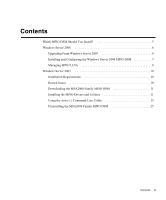HP StorageWorks 2000fc HP StorageWorks MSA2000 Family MPIO DSM installation gu - Page 8
Managing MPIO LUNs, Path Disk Device and select Properties.
 |
View all HP StorageWorks 2000fc manuals
Add to My Manuals
Save this manual to your list of manuals |
Page 8 highlights
Managing MPIO LUNs The Windows Server 2008 Device Manager enables you to display or change devices, paths, and load balance policies, and enables you to diagnose and troubleshoot the DSM. After initial installation of the MPIO DSM, use Device Manager to verify that it has installed correctly. If the MPIO DSM was installed correctly, each MSA2000 storage volume visible to the host will be listed as a multi-path disk drive as shown in the following example. To verify that there are multiple, redundant paths to a volume, right-click the MultiPath Disk Device and select Properties. 8 HP StorageWorks MSA2000 Family MPIO DSM installation guide • May 2008

8
HP StorageWorks MSA2000 Family MPIO DSM installation guide
•
May 2008
Managing MPIO LUNs
The Windows Server 2008 Device Manager enables you to display or change
devices, paths, and load balance policies, and enables you to diagnose and
troubleshoot the DSM. After initial installation of the MPIO DSM, use Device
Manager to verify that it has installed correctly.
If the MPIO DSM was installed correctly, each MSA2000 storage volume visible to
the host will be listed as a multi-path disk drive as shown in the following example.
To verify that there are multiple, redundant paths to a volume, right-click the Multi-
Path Disk Device and select Properties.