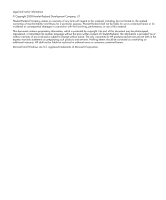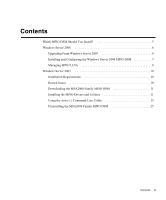HP StorageWorks 2000fc HP StorageWorks MSA2000 Family MPIO DSM installation gu - Page 7
Installing and Configuring the Windows Server 2008 MPIO DSM, host will be rebooted, exactly
 |
View all HP StorageWorks 2000fc manuals
Add to My Manuals
Save this manual to your list of manuals |
Page 7 highlights
Installing and Configuring the Windows Server 2008 MPIO DSM Perform the following steps to install and configure the native MPIO DSM included with Windows Server 2008. 1. Open a command prompt window and run the following command: servermanagercmd -install multipath-io The MPIO software is installed. The MPIO Control Panel applet can then be used to configure support for specific devices instead of using mpclaim. 2. Run the following command: Note - As soon as the mpclaim command completes, the host will be rebooted. mpclaim -r -i -d "HP MSA2" There must be exactly six spaces between HP and MSA2. Once the MPIO DSM is installed, no further configuration is required; however, after initial installation, you should use Windows Server 2008 Device Manager to ensure that the MPIO DSM has installed correctly as described in "Managing MPIO LUNs" on page 8. Installing the MPIO DSM 7