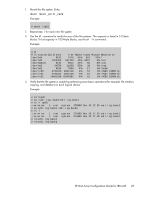HP StorageWorks XP12000 HP StorageWorks XP Disk Array Configuration Guide: IBM - Page 23
Select, Select a volume group, and press, XP Disk Array Configuration Guide for IBM AIX
 |
View all HP StorageWorks XP12000 manuals
Add to My Manuals
Save this manual to your list of manuals |
Page 23 highlights
5. Select Journaled File System. Example Add / Change / Show / Delete File Systems Move cursor to desired item and press Enter. Journaled File Systems CDROM File Systems Network File System (NFS) Cache Fs *1 6. Select Add a Journaled File System Example Journaled File System Move cursor to desired item and press Enter. Add a Journaled File System Add a Journaled File System on a Previously Defined Logical Volume Change / Show Characteristics of a Journaled File System Remove a Journaled File System Defragment a Journaled File System 7. Select Add a Standard Journaled File System. Example Add a Journaled File System Move cursor to desired item and press Enter. Add a Standard Journaled File System Add a Compressed Journaled File System Add a Large File Enabled Journaled File System 8. Select a volume group, and press Enter. Example Volume Group Name Move cursor to desired item and press Enter. rootvg vg01 XP Disk Array Configuration Guide for IBM AIX 23