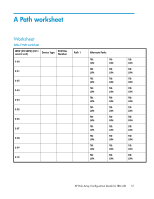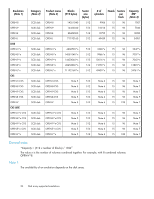HP StorageWorks XP12000 HP StorageWorks XP Disk Array Configuration Guide: IBM - Page 36
Disk parameters by emulation type, Note 7
 |
View all HP StorageWorks XP12000 manuals
Add to My Manuals
Save this manual to your list of manuals |
Page 36 highlights
OPEN-V: The number of cylinders for a CVS LUSE volume = # of cylinders = (capacity (MB) specified by user) x 16/15 x n Example For an OPEN-V CVS LUSE volume with capacity = 49 MB and n = 4: # of cylinders = 49 x 16/15 x 4 = 52.26 x 4 = 53 x 4 = 212 Note 7: The capacity of an OPEN-3/8/9/E CVS volume is specified in MB, not number of cylinders. The capacity of an OPEN-V CVS volume can be specified in MB or number of cylinders. You set the volume size using XP Remote Web Console or XP Command View Advanced Edition Software. Disk parameters by emulation type Table 10 OPEN-3 parameters by emulation type Parameter OPEN-3 ty Disk category dt Control type ns Sectors/tracks nt Tracks/cylinder Winchester SCSI 96 15 nc Number of all cylinders 3,338 rm Number of rotations of the disk 6,300 oa a partition offset (Starting block in a partition) Set optionally ob b partition offset (Starting block in b partition) Set optionally oc c partition offset (Starting block in c partition) 0 od d partition offset (Starting block in d partition) Set optionally oe e partition offset (Starting block in e partition) Set optionally of f partition offset (Starting block in f partition) Set optionally og g partition offset (Starting block in g partition) Set optionally oh h partition offset (Starting block in h partition) Set optionally Emulation Type OPEN-3*n (n=2 to OPEN-3 CVS 36) OPEN-3 CVS*n (n=2 to 36) Winchester Winchester Winchester SCSI SCSI SCSI 96 96 96 15 15 15 3,338*n Depends on config- Depends on config- uration of CV1 uration of CV3 6,300 6,300 6,300 Set optionally Set optionally Set optionally Set optionally Set optionally Set optionally 0 0 0 Set optionally Set optionally Set optionally Set optionally Set optionally Set optionally Set optionally Set optionally Set optionally Set optionally Set optionally Set optionally Set optionally Set optionally Set optionally 36 Disk array supported emulations