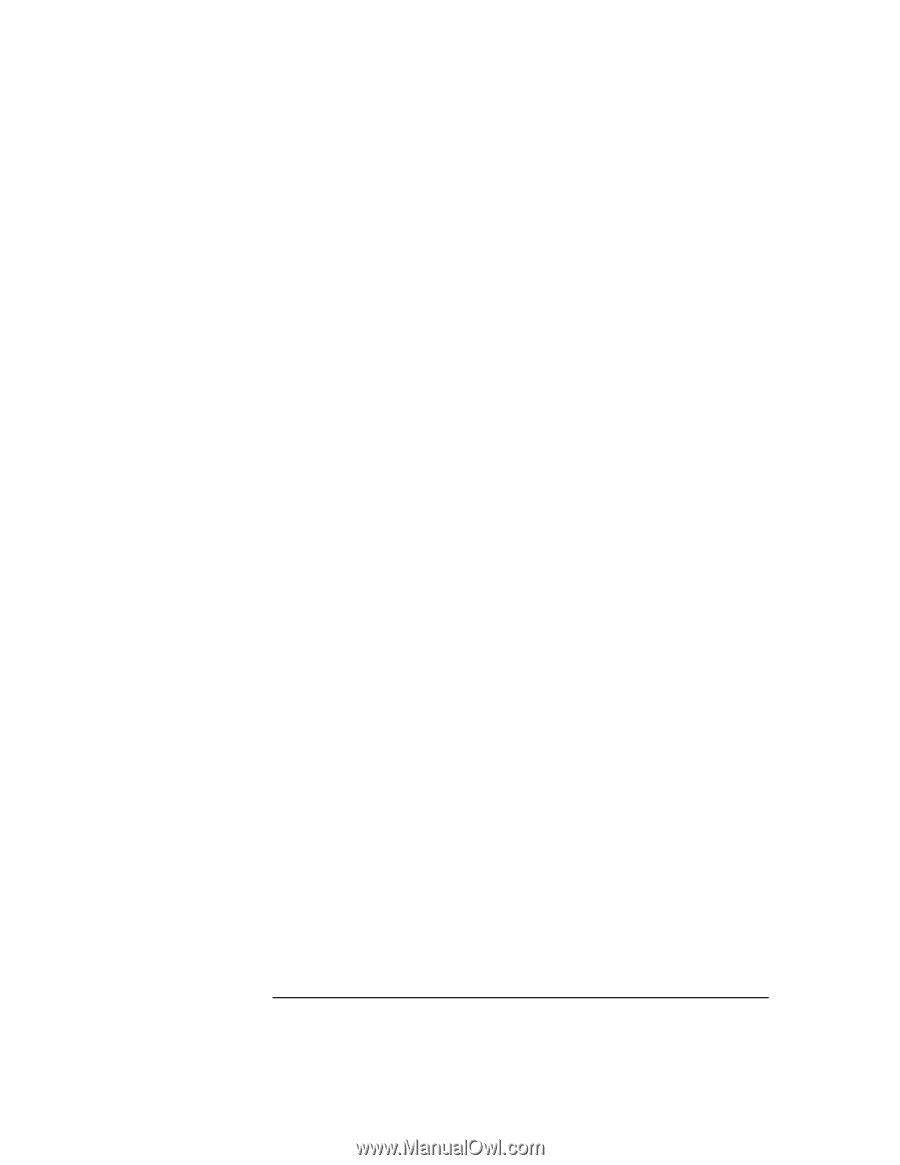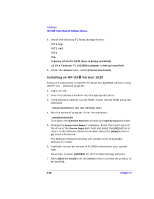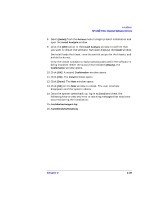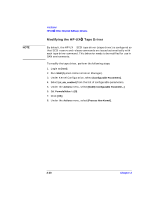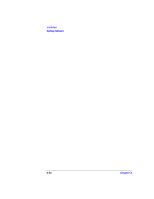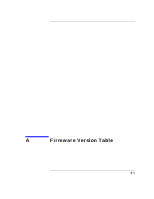HP Surestore Tape Library Model 10/180 SAN Solution Installation Guide - Page 56
Installing on HP-UX, Version 10.20
 |
View all HP Surestore Tape Library Model 10/180 manuals
Add to My Manuals
Save this manual to your list of manuals |
Page 56 highlights
Installation HP-UX™ Fibre Channel Software Drivers 4. Install the following FC Mass Storage drivers: fcT1_fcp fcT1_cntl fcT1 fcp fcpmux (if an FC-SCSI Mux is being installed) td (if a Tachyon TL (A5158A) adapter is being installed) 5. Under the Actions menu, select [Process New Kernel]. Installing on HP-UX™ Version 10.20 Follow the steps below to load HP FC Mass Storage/9000 software using the HP-UX™ swinstall program. 1. Log in as root. 2. Insert the software medium into the appropriate drive. 3. If the software medium is a CD-ROM, mount the CD-ROM using the command: >mount dev/dsk//tmp_mnt< 4. Run the swinstall program. Enter the command: >usr/sbin/swinstall< This opens the Software Selection window and Specify Source window. 5. Change the Source Host Name if necessary. Enter the mount point of the drive in the Source Depot path field and select the [OK] button to return to the Software Selection window. Select the [Help] button to get more information. The Software Selection window will contain a list of available software to install. 6. Highlight the correct version of FC/9000 software for your system type. Select part number [J3630BA] for the FC Mass Storage software. 7. Select [Mark for Install] from the Actions menu to choose the product to be installed. 2-38 Chapter 2