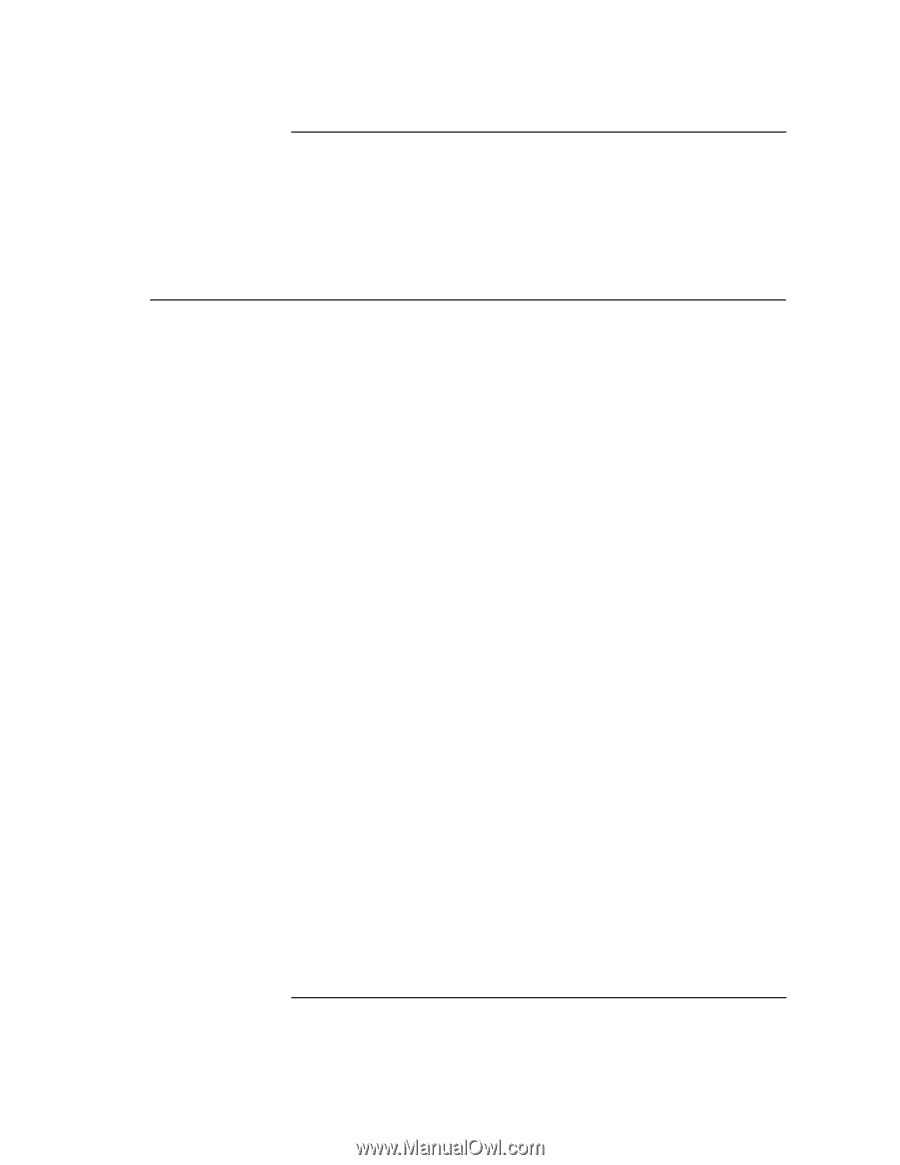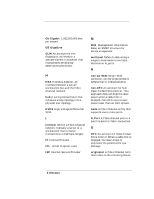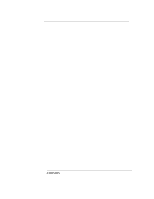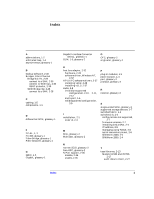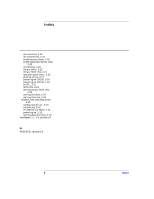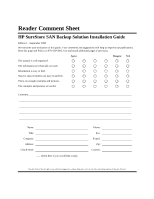HP Surestore Tape Library Model 10/180 SAN Solution Installation Guide - Page 67
Index
 |
View all HP Surestore Tape Library Model 10/180 manuals
Add to My Manuals
Save this manual to your list of manuals |
Page 67 highlights
Index A abbreviations, 1-2 arbitrated loop, 1-4 asynchronous, glossary-1 B backup software, 2-40 Bridges, Fibre Channel Bridge 4/1 HV, 2-29 connect to a SAN, 2-30 connect to SCSI bus, 2-30 GBIC protector, 2-30 SCSI Bridge 4/2, 2-28 connect to a SAN, 2-28 C cabling, 1-5 components, 1-1 D differential SCSI, glossary-1 F FC-AL, 1, 2 FC-SW, glossary-1 Fibre Bridge, glossary-1 Fibre Channel, glossary-1 G GBIC, 1-5 Gigabit, glossary-1 Gigabit Interface Converter GBIC), glossary-1 GLM, 1-5, glossary-2 O OFC, glossary-2 originator, glossary-2 H host bus adapter, 2-32 hardware, 2-33 software driver, Windows NT, 2-32 HP-UX FC software drivers, 2-37 installing v10.2, 2-38 installing v11.0, 2-37 Hubs, 2-8 invalid/unsupported configuration, 2-10, 2-11, 2-12 multi-port, 1-6 valid/supported configuration, 2-9 I installation, 2-1 order of, 2-3 M MIA, glossary-2 Multicast, glossary-2 P plug-in modules, 1-5 point-to-point, 1-4 port, glossary-2 protocol, glossary-3 R receiver, glossary-3 S single-ended SCSI, glossary-3 supported storage devices, 1-7 switched fabric, 1-4 switches 1-6, 2-4 configurations not supported, 2-7 firmware versions, 2-7 installing into a SAN, 2-4 IP address, 2-5 managing using Telnet, 2-6 serial connection pinout, 2-6 SilkWorm 2400, 2-5 SilkWorm 2800, 2-4 N narrow SCSI, glossary-2 Non-OFC, glossary-2 N-Port support, 2-35 disable, 2-36 enable, 2-35 T tape libraries, 2-13 Models 10/180 and 20/700, 2-17 audit data to client, 2-27 Index 1