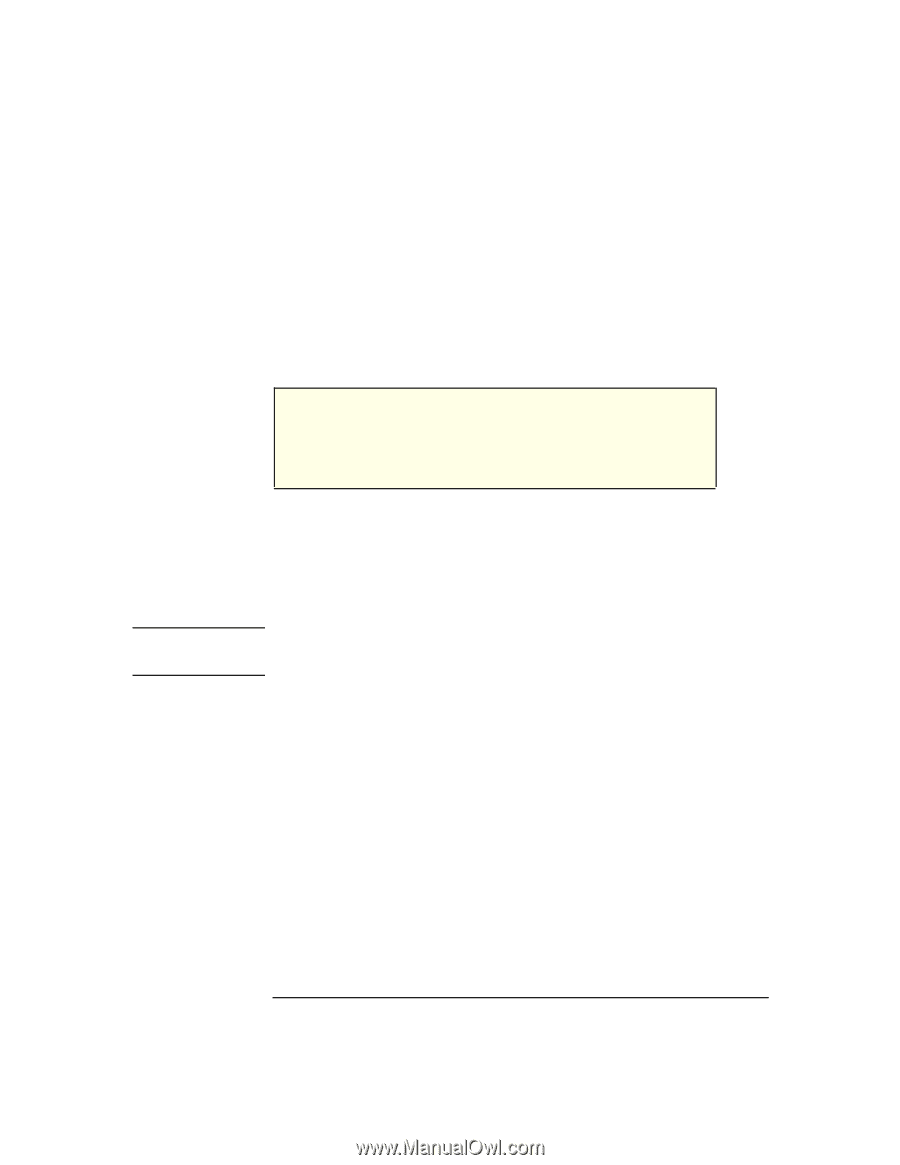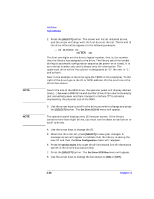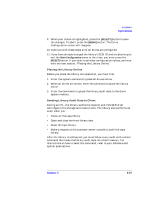HP Surestore Tape Library Model 6/140 SAN Solution Installation Guide - Page 49
No parity, One stop bit, Flow Control: None or XON/XOFF, Autobaud 9600, 19200, 38400, 57600, or
 |
View all HP Surestore Tape Library Model 6/140 manuals
Add to My Manuals
Save this manual to your list of manuals |
Page 49 highlights
NOTE Installation Fibre Channel Bridges If you connect the bridge to your Intranet via the RJ-45 connector, you can configure and manage the device using Telnet, SNMP, or the built-in Web interface. FTP and TFTP are supported for firmware upgrades. In addition to these options, you can make a direct serial connection (RS232) to the bridge as well. Use the supplied cable and the following serial port connection settings to initiate a connection between your host (running terminal emulation software) and the bridge. • 8 data bits • No parity • One stop bit • Flow Control: None or XON/XOFF • Autobaud (9600, 19200, 38400, 57600, or 115200) 1. Connect to the bridge while it is powered-off. 2. Power-on and wait until the self-tests and firmware initialization process completes (may take up to 90 seconds). 3. Press [ENTER] slowly, seven or eight times and the bridge will automatically detect the baud rate and connect. For additional information see the HP SureStore E Bridge FC 4/1 HV Installation and Operations Guide, Part Number A4688-90000. Chapter 2 2-31