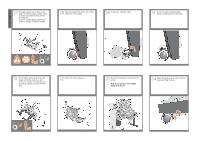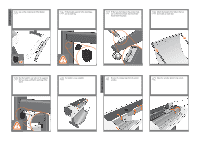HP T1120ps HP Designjet T1120 Printer Assembly Instructions: English - Page 10
HP Start-up Kit - designjet
 |
UPC - 884420611936
View all HP T1120ps manuals
Add to My Manuals
Save this manual to your list of manuals |
Page 10 highlights
67 Insert the printheads one by one. Each printhead is marked with its own colors, and should be inserted only into the correct slot marked with the same colors. Insert the printheads with the blue handle towards you. 68 Push each printhead into the slot until it clicks into place. The front panel tells you whether the printhead has been inserted correctly. 69 Pull the blue handle towards you as far as it will go, picking up the latch in the process. 70 Push the handle down on top of the printhead cover. The printer checks and prepares the new printheads, which may take 30 to 40 minutes depending on the condition of the printheads and of the environment. Close the window. Load a roll of paper 71 While the printer is preparing the printheads, you could spend the time installing the printer software on your computer. Be sure to follow the software installation instructions. Connecting your printer before installing the software can lead to printer errors. HP Designjet T1120 Printer HP Start-up Kit 72 Once the printhead check has finished the printer will be ready to load paper for the printhead alignment. 73 When the front panel prompts you to load paper for printhead alignment, go to the rear of the printer, and remove the orange stoppers from each end of the spindle. 74 Remove the spindle by lifting out first the right-hand end, then the left. © 2006 Hewlett-Packar