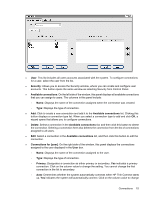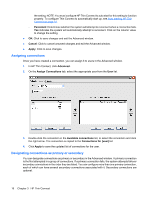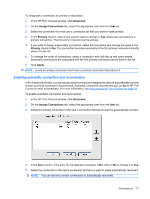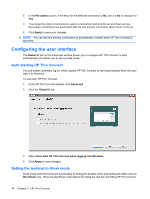HP T5530 Administrator's Guide: Windows CE 5.0 - HP Compaq Thin Client t5530 B - Page 21
Adding connections, in HP Thin Connect. Similarly
 |
UPC - 882780773684
View all HP T5530 manuals
Add to My Manuals
Save this manual to your list of manuals |
Page 21 highlights
Adding connections To add a connection in HP Thin Connect: 1. In HP Thin Connect, click Add. 2. In the Choose type dialog box, select the type of connection you want to create, and then click OK. A Wizard or setup dialog for the connection type displays. 3. Follow the on-screen instructions in the Wizard or setup dialog to add the connection to the user's connections list and to the list of available connections that you can assign to other users in the Advanced window. NOTE: If you create a connection in HP Connections for Citrix Software, the connection also displays in HP Thin Connect. Similarly, connections created in HP Thin Connect also display in HP Connections for Citrix Software. Editing connections To edit a connection in HP Thin Connect: ▲ Select the connection, and then click Edit. Make the appropriate changes in the Wizard or setup dialog. NOTE: The following image illustrates the Edit Connection window for an RDP connection. The screen varies based upon the type of connection you edit. Connections 13