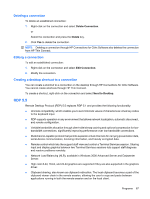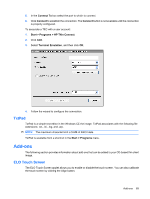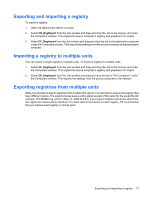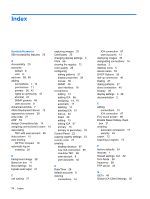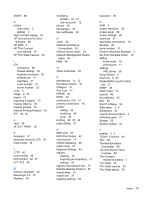HP T5530 Administrator's Guide: Windows CE 5.0 - HP Compaq Thin Client t5530 B - Page 79
Con the wireless network key and IEEE information, as required., Click, icon in the taskbar
 |
UPC - 882780773684
View all HP T5530 manuals
Add to My Manuals
Save this manual to your list of manuals |
Page 79 highlights
4. Configure the wireless network key and IEEE information, as required. 5. Click OK. The icon in the taskbar indicates an active wireless connection. Add-ons 71

4.
Configure the wireless network key and IEEE information, as required.
5.
Click
OK
. The
icon in the taskbar indicates an active wireless connection.
Add-ons
71