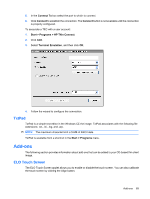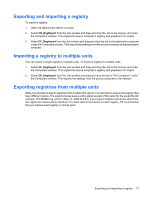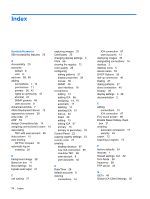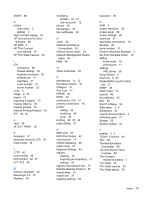HP T5530 Administrator's Guide: Windows CE 5.0 - HP Compaq Thin Client t5530 B - Page 82
Enable Reset Hotkey check, Altiris Deployment Server - thin client hotkeys
 |
UPC - 882780773684
View all HP T5530 manuals
Add to My Manuals
Save this manual to your list of manuals |
Page 82 highlights
Index Symbols/Numerics 508 Accessibility features 23 A Accessibility 23 accounts default 8 user 8 add-ons 59, 69 adding connections 7, 13 permissions 11 printers 36, 42 rights to community 47 shortcut 67 SNMP packets 48 user accounts 8 Advanced window 7 Altiris Deployment Server 72 appearance scheme 28 area code 27 ARP 53 Assign Connections tab 14 assigning connections to users 14 associating TEC with user account 69 Auto column 15 auto starting HP Thin Connect 18 automatic log on enabling 20 B background image 28 Based on box 11 Boot Settings 24 bypass auto logon 21 C call waiting 27 capturing images 33 Certificates 25 changing display settings 4 Citrix 66 clearing the registry 72 color quality 28 configuring dialing patterns 27 display properties 28 mouse 39 SNMP 49 user interface 18 connections adding 13 adding ICA 66 assigning 14, 16 automatic 17 deleting 14 deleting ICA 67 dial-up 40 direct 40 editing 13 editing ICA 67 primary 15 primary or secondary 16 Control Panel 22 copying registry settings 53 country code 27 creating desktop shortcut 67 new ICA connection 66 one-time TEC 68 user account 8 user accounts 46 D Date/Time 26 default accounts 8 deleting connections 14 74 Index ICA connection 67 user accounts 12 deploying images 35 designating connections 16 desktop 3 desktop icons 5 device name 53 DHCP Options 26 dial-up connection 40 Dialing 27 dialing patterns 27 direct connection 40 Display 28 display settings 4, 28 documentation 2 E editing connections 13 ICA connection 67 ELO touch screen 69 Enable Reset Hotkey check box 21 enabling automatic connection 17 security 45 export 72 exporting a registry 73 F factory defaults 53 features 1 firewall settings, ICA 32 form feeds 38 frequency 28 FTP server 26 G GETs 46 Global ICA Client Settings 30