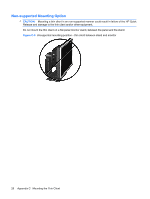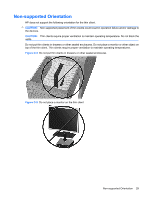HP T5540 Hardware Reference Guide: HP t5145/t5540/t5545/t5630 Thin Clients - Page 34
D-2, Thin Client Operation
 |
UPC - 884420407706
View all HP T5540 manuals
Add to My Manuals
Save this manual to your list of manuals |
Page 34 highlights
NOTE: If your unit does not have VESA mounting holes, you will need to obtain the optional side panels with VESA mounting holes. Figure D-2 Horizontal orientation ● You can lay the thin client under a monitor stand with at least one inch of clearance. Figure D-3 Under monitor stand 28 Appendix D Thin Client Operation

NOTE:
If your unit does not have VESA mounting holes, you will need to obtain the optional side
panels with VESA mounting holes.
Figure D-2
Horizontal orientation
●
You can lay the thin client under a monitor stand with at least one inch of clearance.
Figure D-3
Under monitor stand
28
Appendix D
Thin Client Operation